While working with the Service Manager 2012 Self Service Portal I was receiving an error when clicking on KB articles. Here is the error:
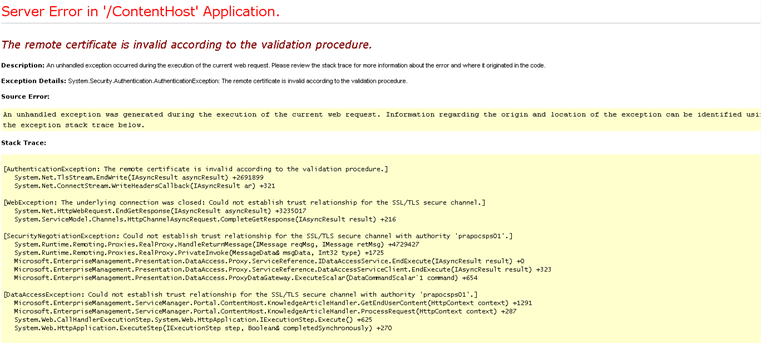
This deployment was using a self signed certificate. I had already installed the self signed certificate in the trusted root store.
To fix this I went to C:\inetpub\wwwroot\System Center Service Manager Portal\ContentHost and updated the line
<appSettings>
<add key=”ContentHostAbsoluteUri” value=”https://SERVERNAME:443/ContentHost” />
</appSettings>
To be the full FQDN of the SharePoint/Self Service Portal server. I was able to access KB articles after that without any errors. So it looked like this:
<appSettings>
<add key=”ContentHostAbsoluteUri” value=”https://SERVERNAME.MYDOMAIN.com:443/ContentHost” />
</appSettings>

