When I tried to access my Orchestrator 2012 R2 web console @ https://localhost:82 I was receiving the following error:
Error Executing the current operation [HttpWebRequest_WebExeption_RemoteServer] Arguments: NotFound Debugging resource strings are unavailable. Often the key and arguments provide sufficient information to diagnose the problem.
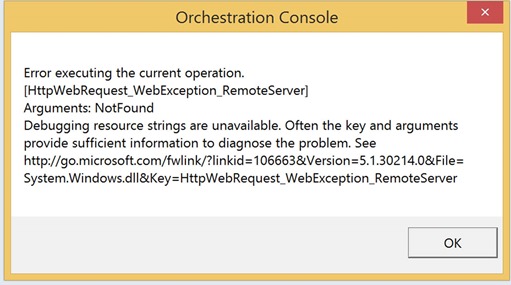
My Orchestrator web service (http://localhost:81/Orchestrator2012/Orchestrator.svc) still worked just fine.
I did a search online and most of what I found pointed to this issue occurring after an Orchestrator upgrade. In my case this was a fresh Orchestrator install. I also checked the IIS connection string for the Orchestrator web console. It was fine.
I was able to resolve this. Here is what I did:
In IIS go to the application pools.
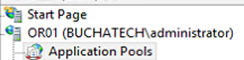
Go into the Advanced Settings of the System Center 2012 Orchestrator Web Features.
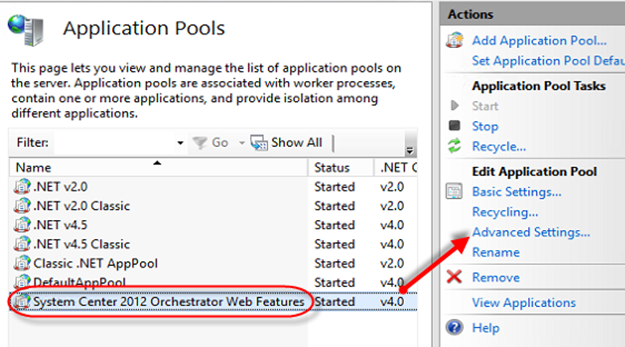
Updated the identity that the app pool runs under. Make sure the identity has access to the Orchestrator database.
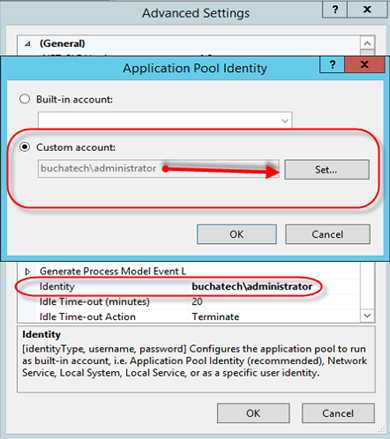
Run an iisreset.
The Orchestrator web console should be running just fine after this!
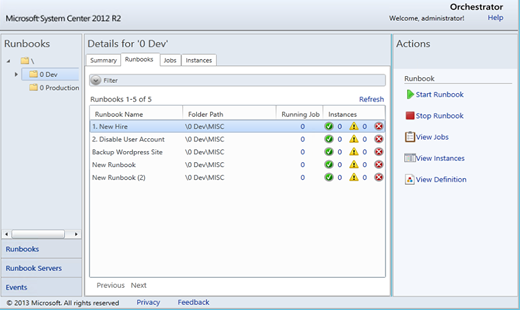


1 thought on “SCORCH Web Console Error Executing the current operation”