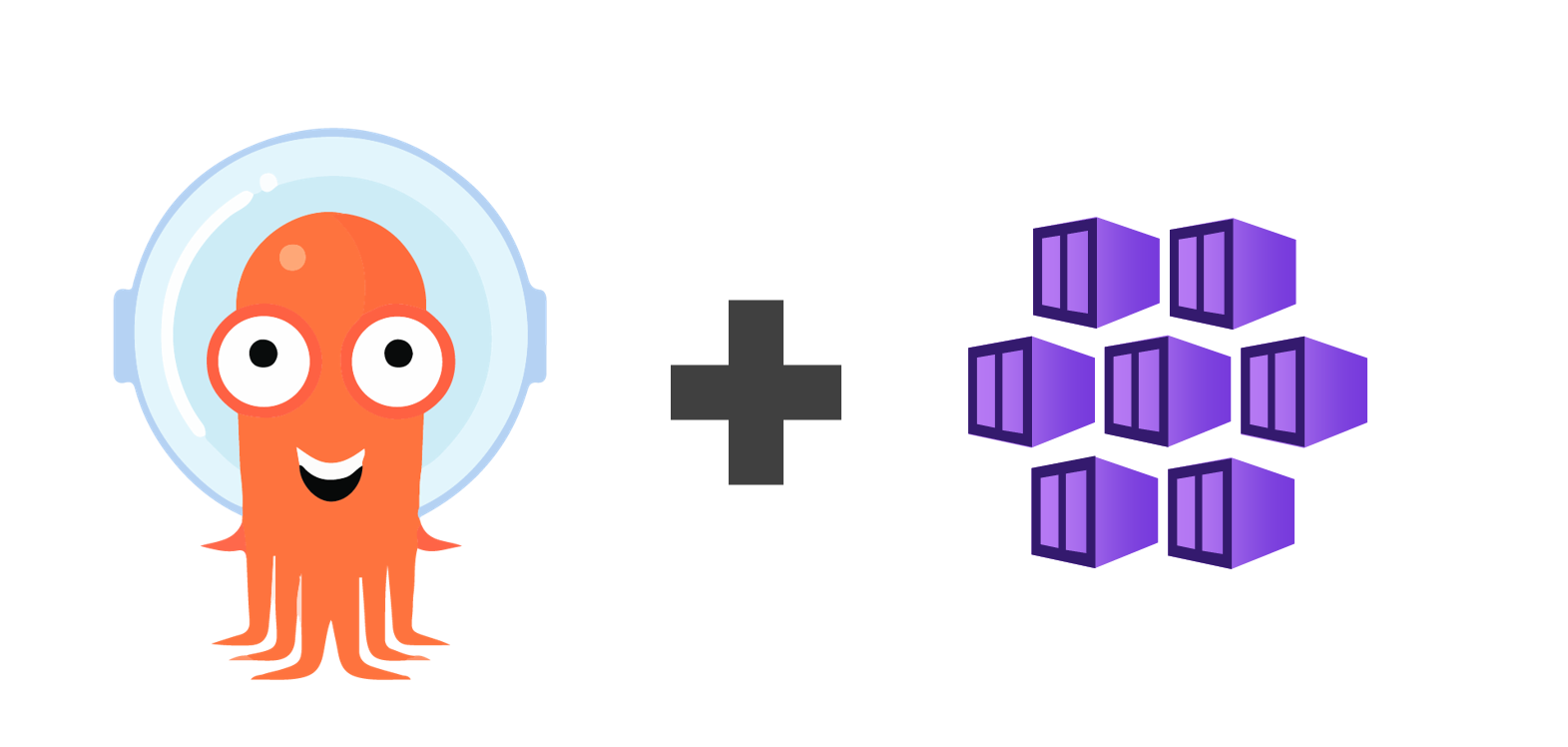As Kubernetes adoption continues to grow so does GitOps. GitOps has been increasing in adoption and popularity among enterprises at a fast rate as well. Here is what GitOps is: “GitOps is an operating model pattern for cloud-native applications & Kubernetes storing application & declarative infrastructure code in Git as the source of truth used for automated continuous delivery.” GitOps puts Git at the center of continuous delivery making git the Source of Truth describing the desired state of your entire system. For a deeper dive into GitOps check out my GitOps course on Pluralsight here: https://app.pluralsight.com/library/courses/gitops-the-big-picture
In the GitOps model, you need GitOps operators. GitOps Operators are software agents that continuously monitor your apps running on your Kubernetes clusters comparing the live state of your app against the desired state you have defined in your Git repository. These GitOps Operators ensure the desired state is in place on your Kubernetes clusters performing create, update, delete activities on your Kubernetes clusters as needed.

This is where Argo CD comes into the picture. Argo CD is one of the top GitOps Operators. It provides declarative, continuous delivery to your Kubernetes clusters. It was created by a team at Intuit in 2018 and later open-sourced. I am going to write a few blogs exploring the use of Argo CD with AKS. This will be the first of the series walking through the deployment of Argo CD to AKS. In the next post, we will deploy an app to Kubernetes using Argo CD and see where the topic goes from there. Now let’s dive into deploying Argo CD to AKS. Here are the steps:
-DEPLOYING ARGO CD ON AKS-
Log onto the Azure portal (https://portal.azure.com)
Launch Azure Cloud Shell
Connect to your AKS cluster from the Azure Cloud Shell by running the following:
# Set your subscription
az account set –subscription YOURSUBSCRIPTIONIDHERE
# Connect to your KS cluster
az aks get-credentials –resource-group YOURRESOURCEGROUPNAME –name CLUSTER NAME
Next let’s create a namespace for Argo CD to deploy all of its components in. To do this run:
kubectl create namespace argocd
Next we can install Argo CD into the new namespace we created. We will reference Argo CD’s GitHub repository for the latest Argo CD operator. Run the following:
kubectl apply -n argocd -f https://raw.githubusercontent.com/argoproj/argo-cd/stable/manifests/install.yaml
You should see the following:
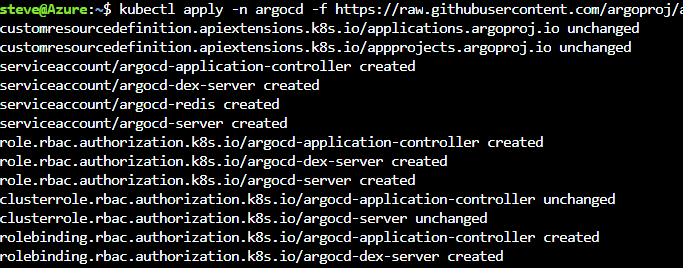
You should end up with many objects in the Argo CD namespace.
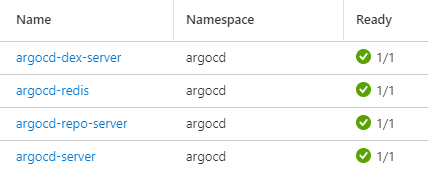
By default, the Argo CD is not accessible externally. It is deployed with a service type of ClusterIP.
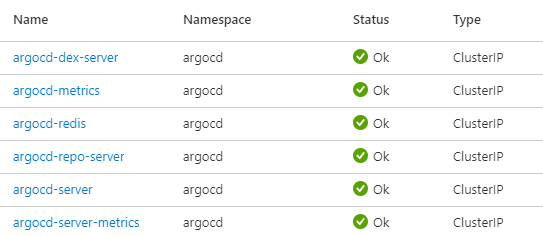
Leaving it at ClusterIP is fine but for the purposes of this blog/lab and getting started lets change this so we can easily access the ArgoCD Server website. # Change the argocd-server service type to LoadBalancer. To do this run the following:
kubectl patch svc argocd-server -n argocd -p ‘{“spec”: {“type”: “LoadBalancer”}}’
Now you will be able to see that the argocd-server service type has been changed to a LoadBalancer type. This means that it now has a public Azure load balancer attached to it with an external IP.
NOTE: This is not recommended in production environments. Only use in a lab or dev environment. In production environments, it is recommended to use an ingress for the Argo CD API server that is secured.
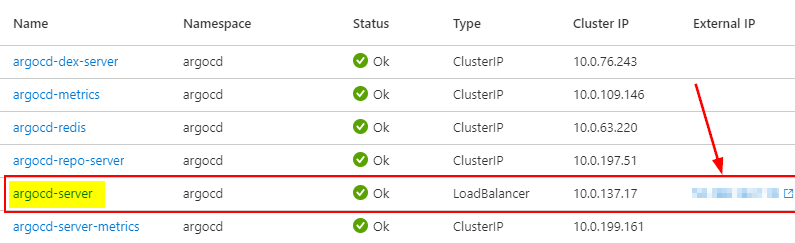
Argo CD auto generated a password during the deployment. We need to get the Argo CD password so we can log into it. To get the password run the following:
kubectl -n argocd get secret argocd-initial-admin-secret -o jsonpath=”{.data.password}” | base64 -d && echo
You will see the password in readable format so you can copy it such as shown in the screenshot.
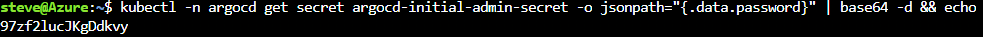
Note the default Argo CD username is admin.
To access the Argo CD web portal you need to access the Argo CD API Server. To do this you can either do this from the external IP of the argo-cd object or the via the Argo CD CLI using the following:
argocd login <ARGOCD_SERVER>
The Argo CD web portal will look like:
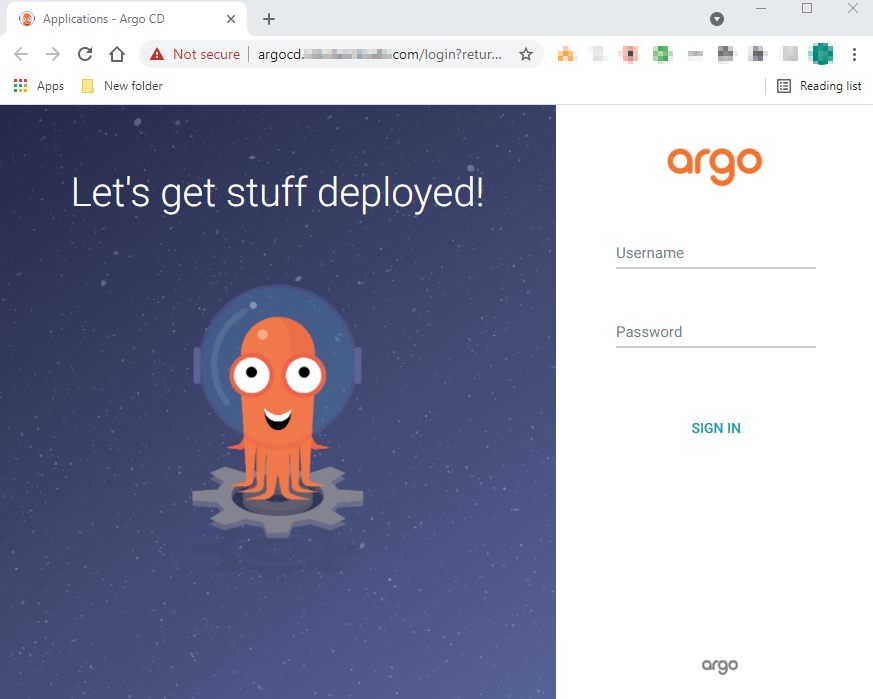
That’s it! You have Argo CD deployed on your AKS cluster. In the next post, I will walk through deploying a simple app to your Kubernetes cluster via Argo CD.