Short post here. On a recent project, we had been deploying a workload on AKS that included a load balancer service type. This app has some long-running processes and we needed to stop the Azure load balancer from timing out so fast.
In order to better handle the long-running processes, I needed to enable the TCP reset and change the idle timeout (minutes) in the load balancing rule on the Azure Load Balancer. This is shown in the following screenshot:
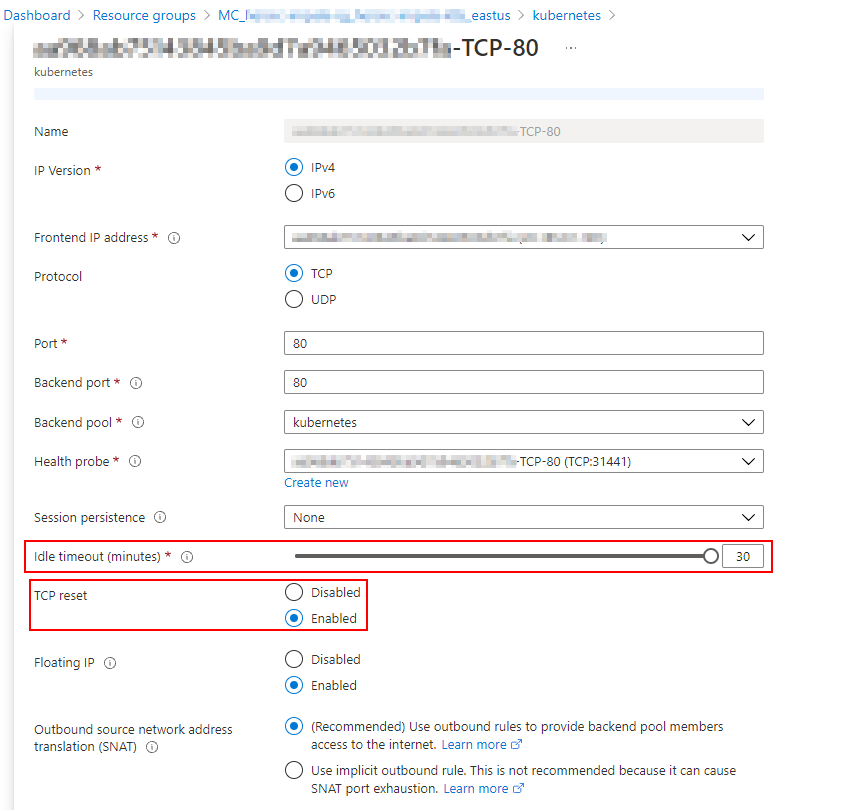
So you can configure these settings by adding annotations to your Kubernetes manifest file. The full list of load balancer annotations can be found here: https://kubernetes-sigs.github.io/cloud-provider-azure/topics/loadbalancer/#loadbalancer-annotations The ones I needed specifically are:
annotations:
service.beta.kubernetes.io/azure-load-balancer-disable-tcp-reset: “true“
service.beta.kubernetes.io/azure-load-balancer-tcp-idle-timeout: “30“
This was great however it was not clear if the TCP Reset annotation was deprecated or not (see the following screenshot).
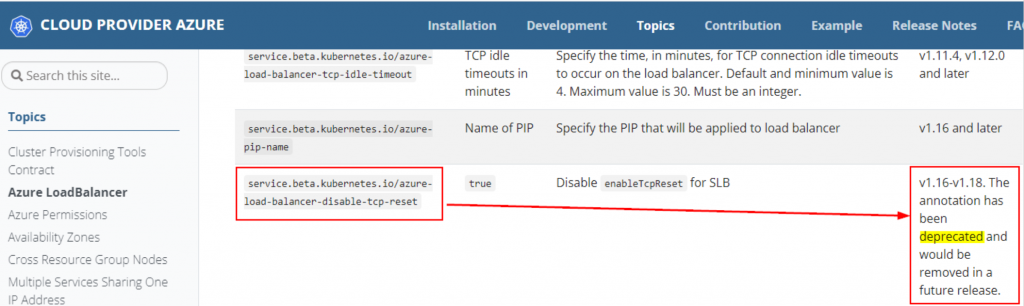
I tried it anyway and it worked. It looks like it will be removed at some point. This meets the need for now but is something to keep an eye on.

