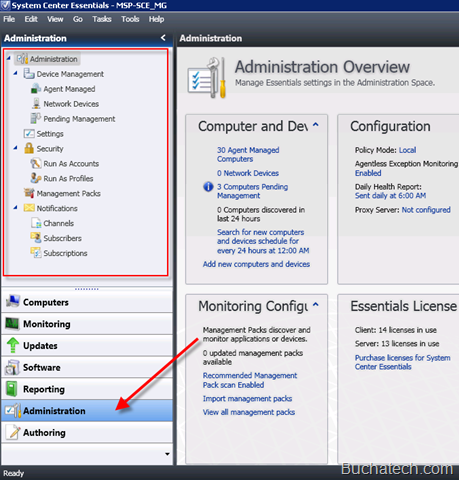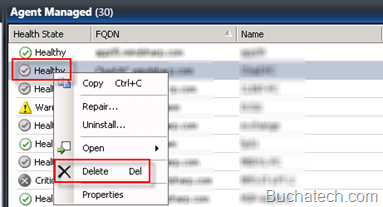So we all have run into this or done it at one point. You decommission a server or workstation and forget to uninstall agents that where on that system. Well System Center Essentials installs an agent on your Windows server and or clients. So now your managed computer has been removed from the domain but the SCE 2010 agent still shows it in the console. How do you remove it? The SCE 2010 agent can be manually deleted from the SCE 2010 console to do this follow these steps:
- Open the SCE 2010 Console:
- Go to Administration space:
- Select Device Management then select Agent Managed:
- Select the machine that is no longer available (Its “Healthy State” will be grayed out):
- Right Click on it and select “Delete”:
That is it the machine will be removed from System Center Essentials after that.