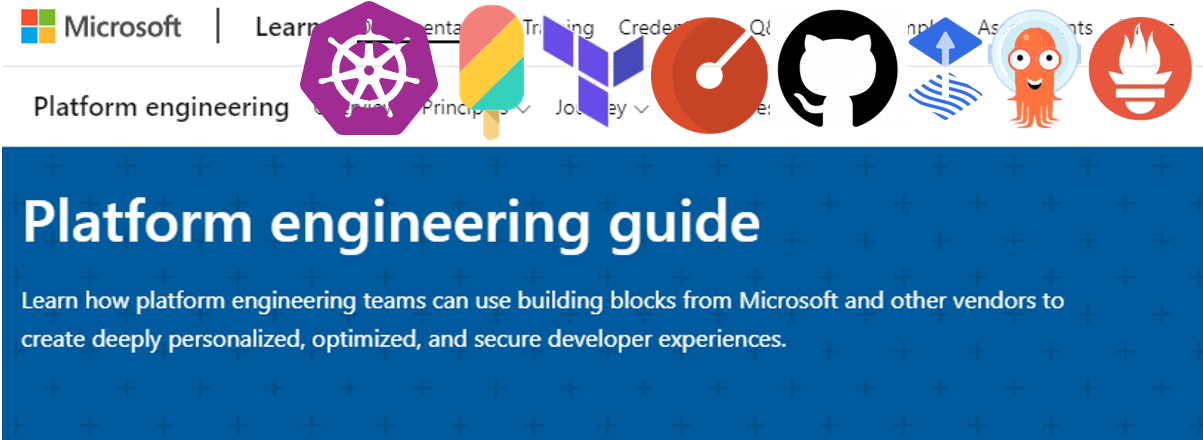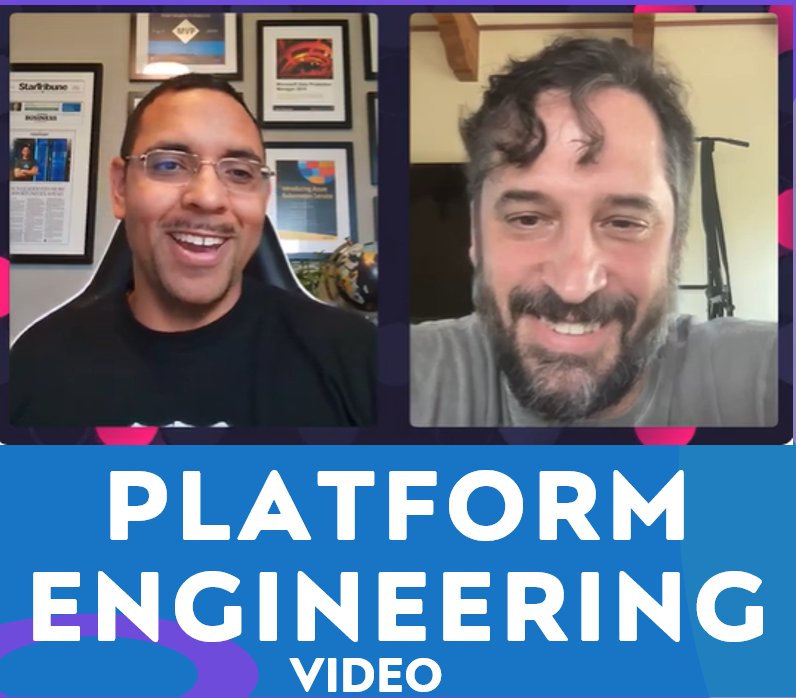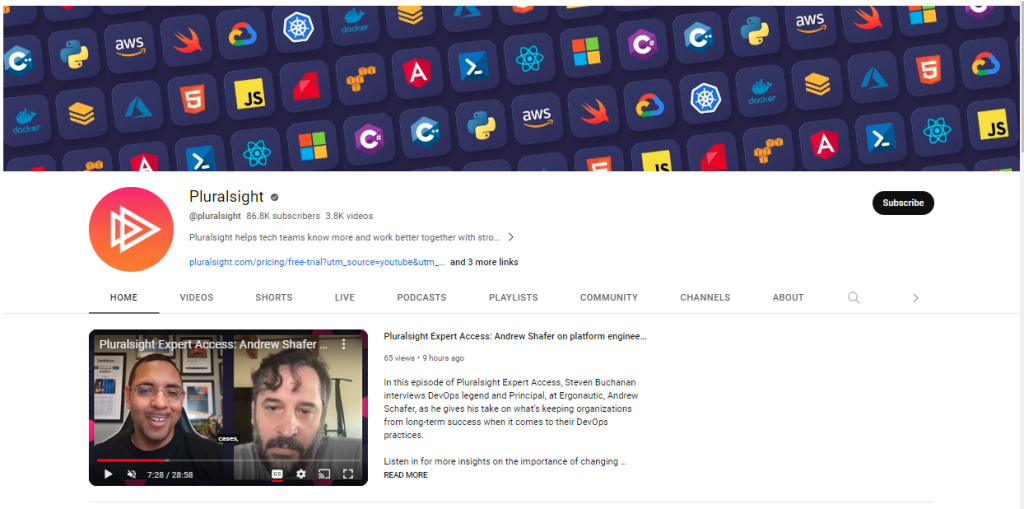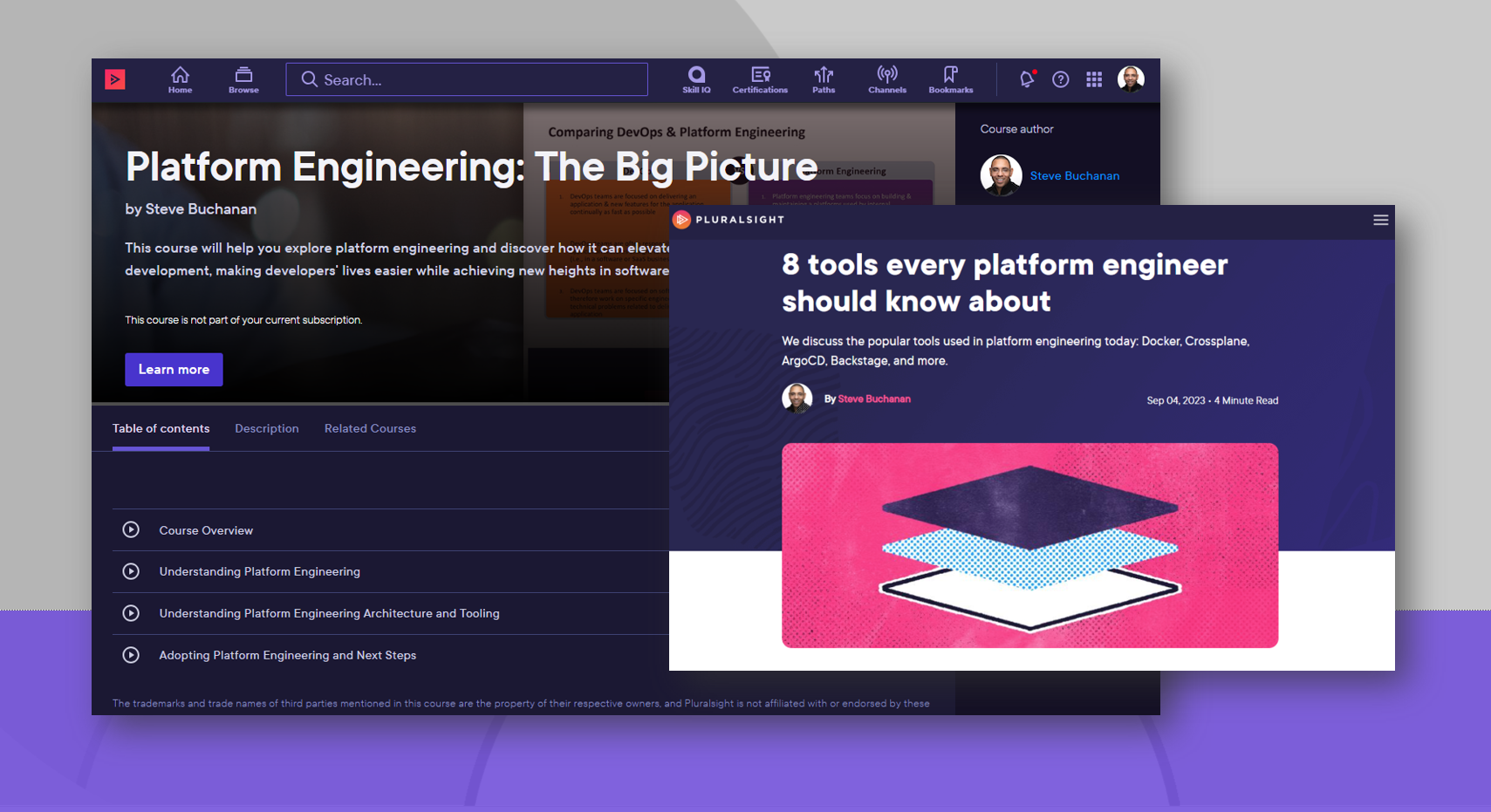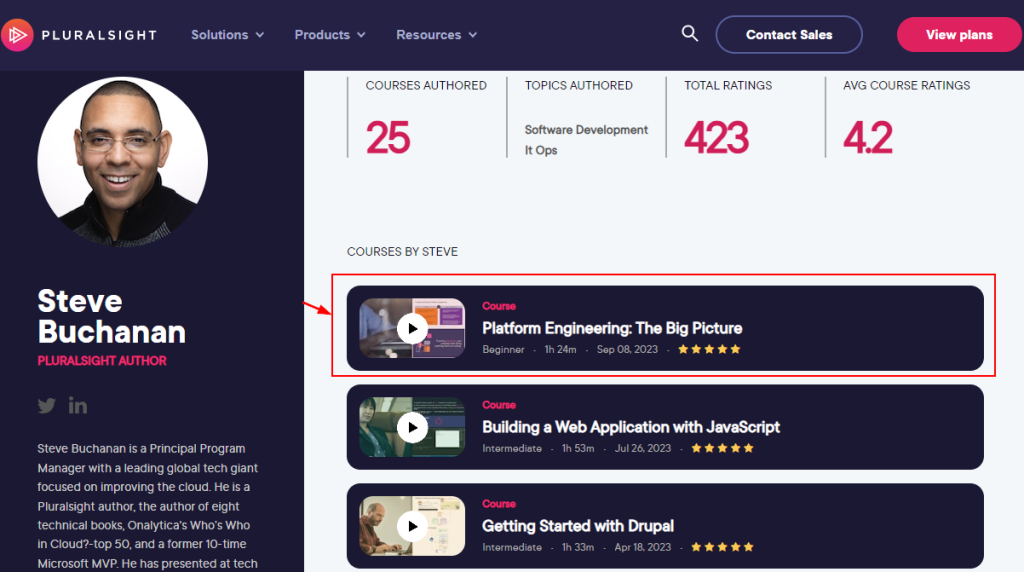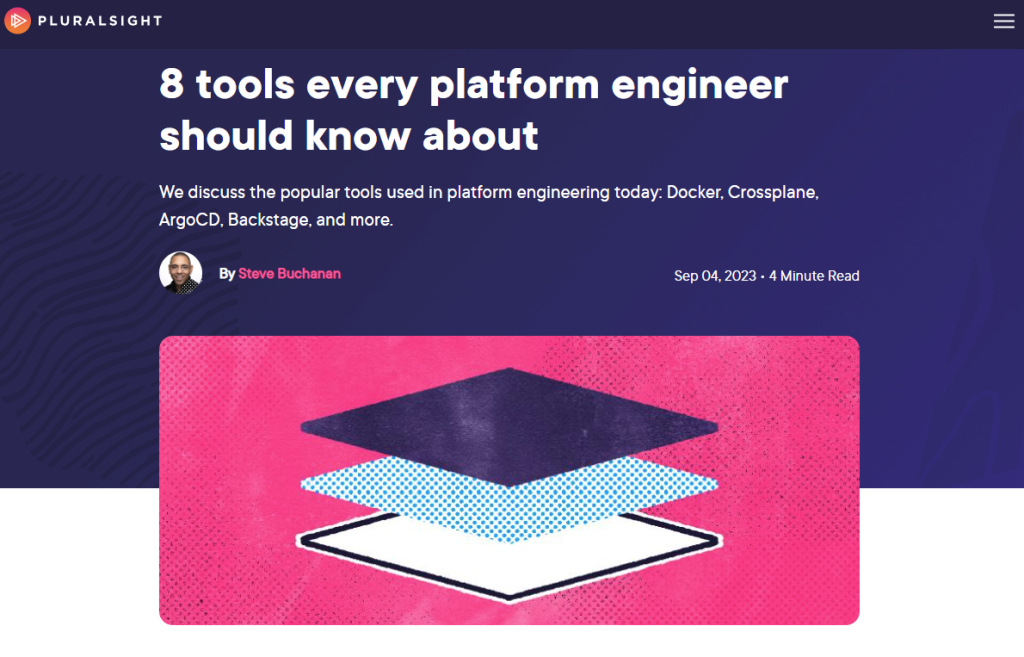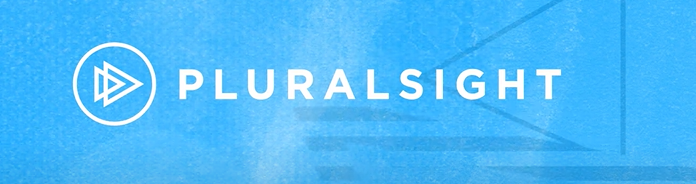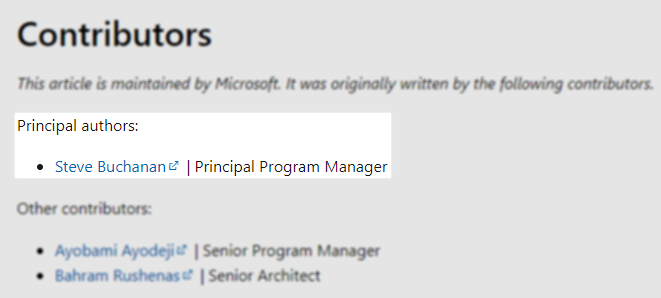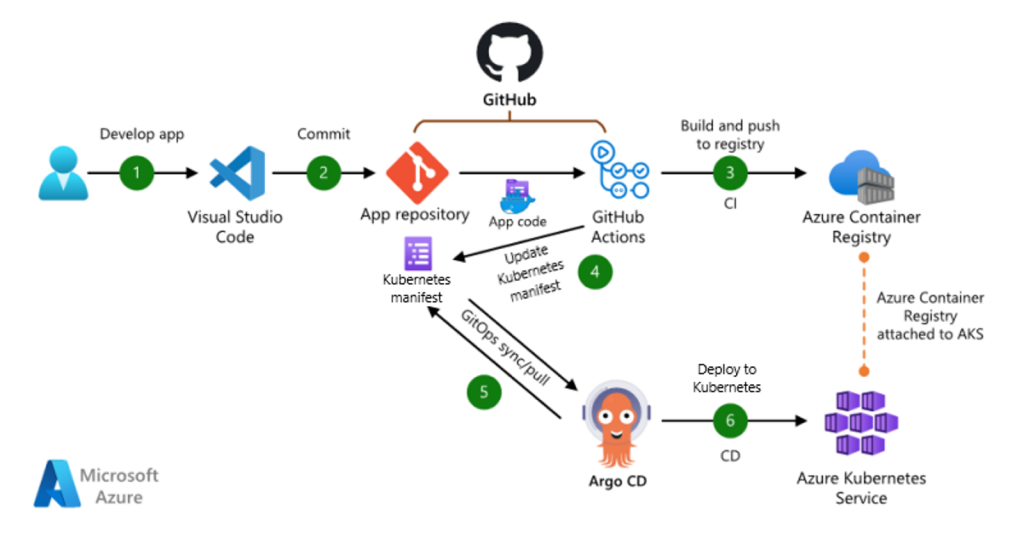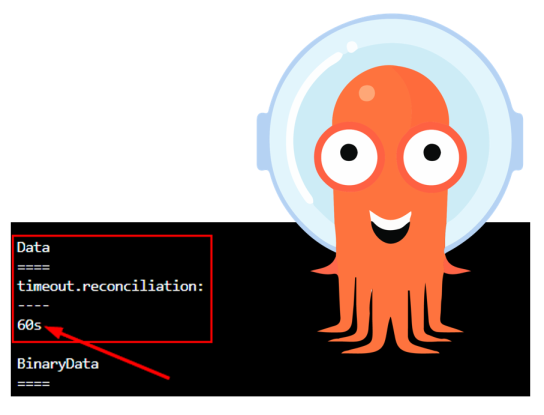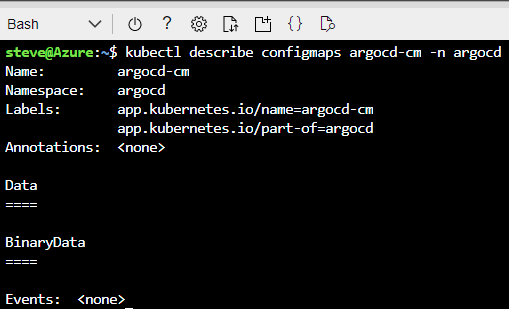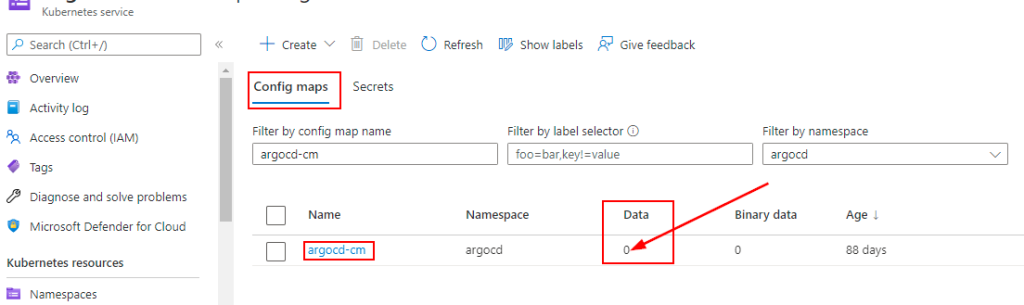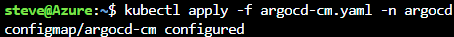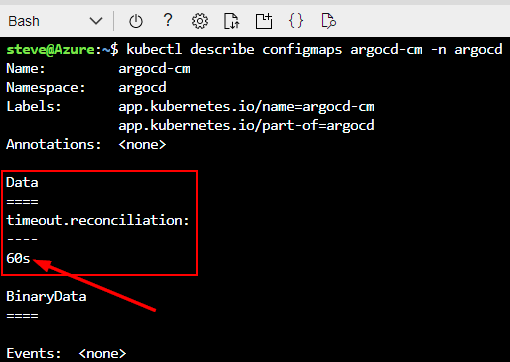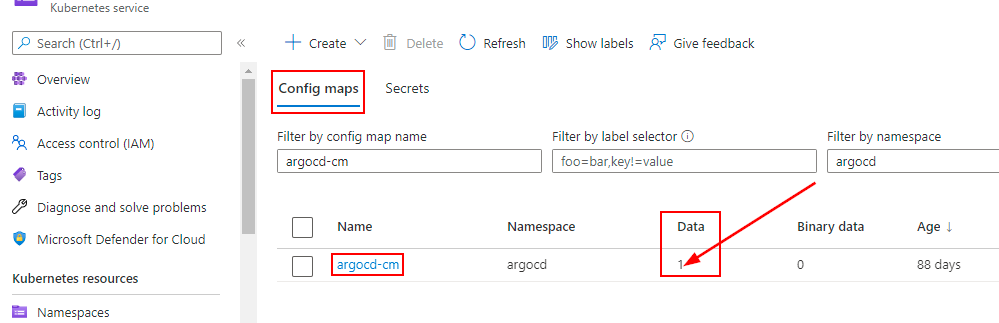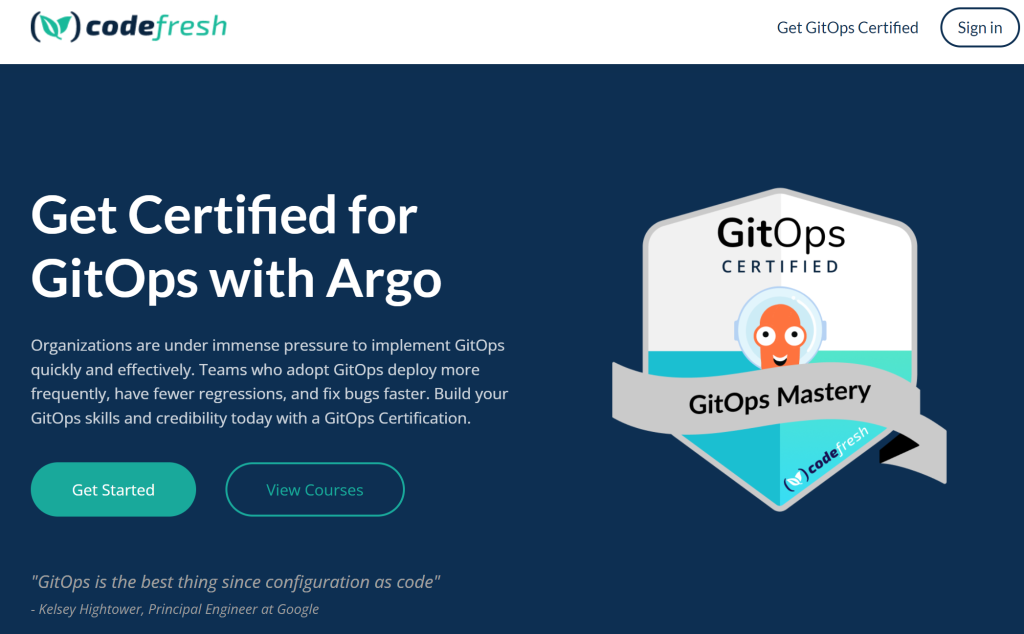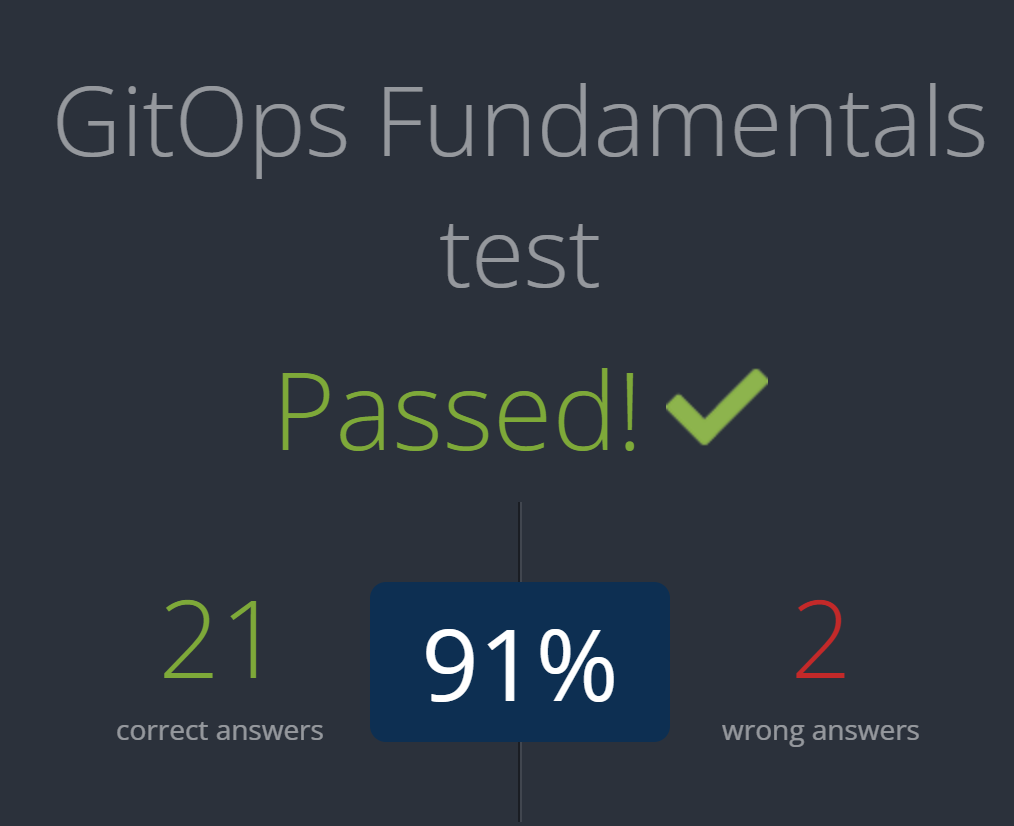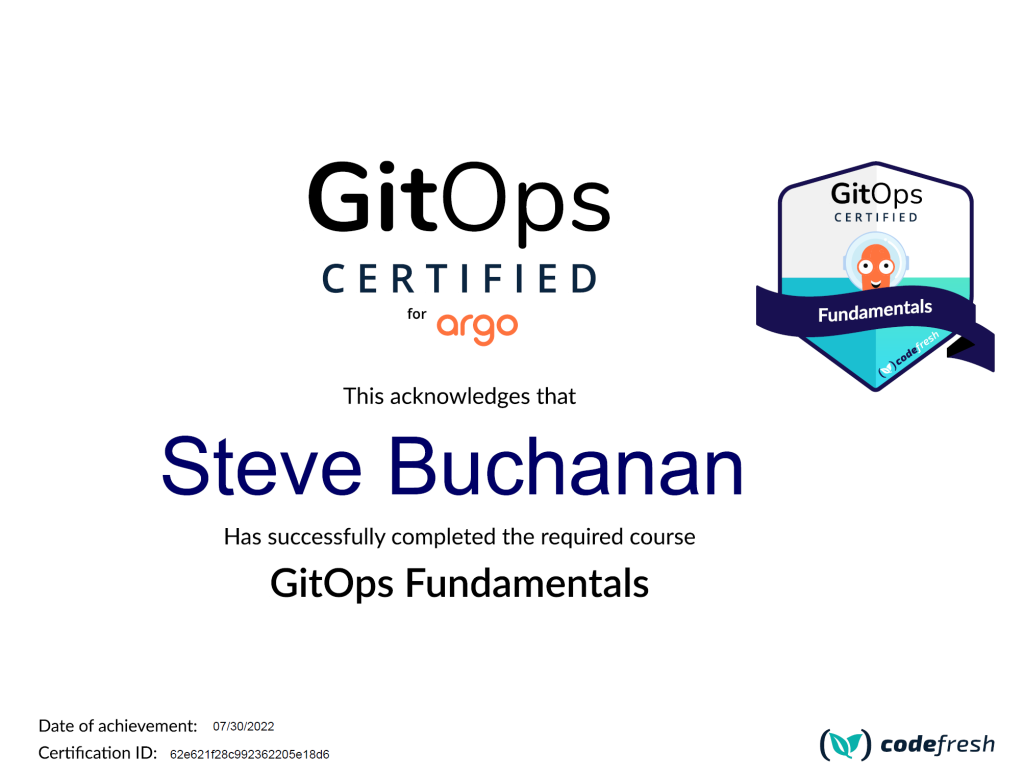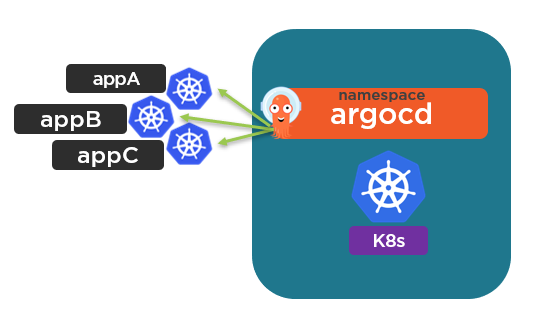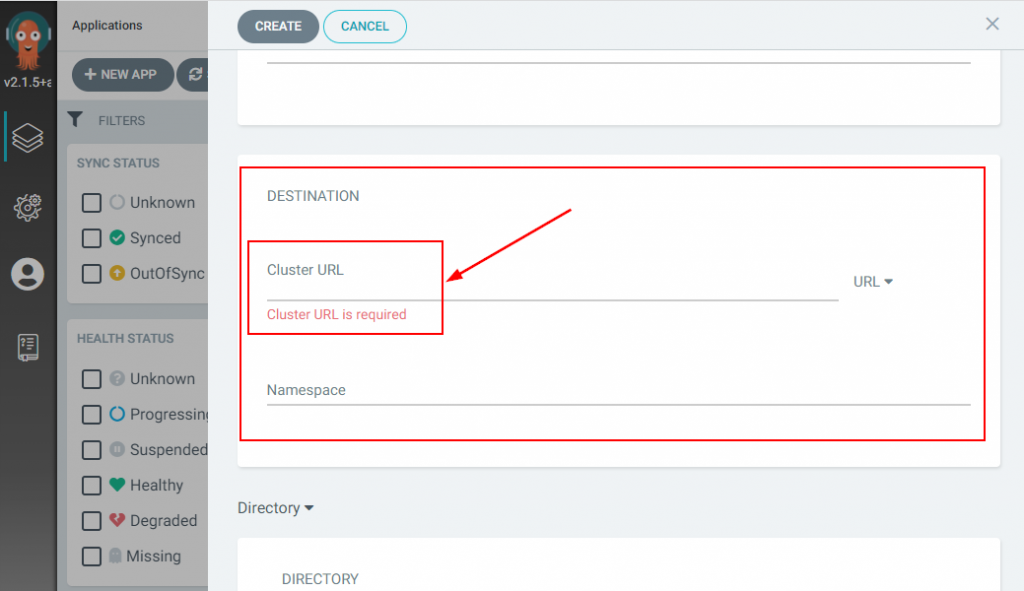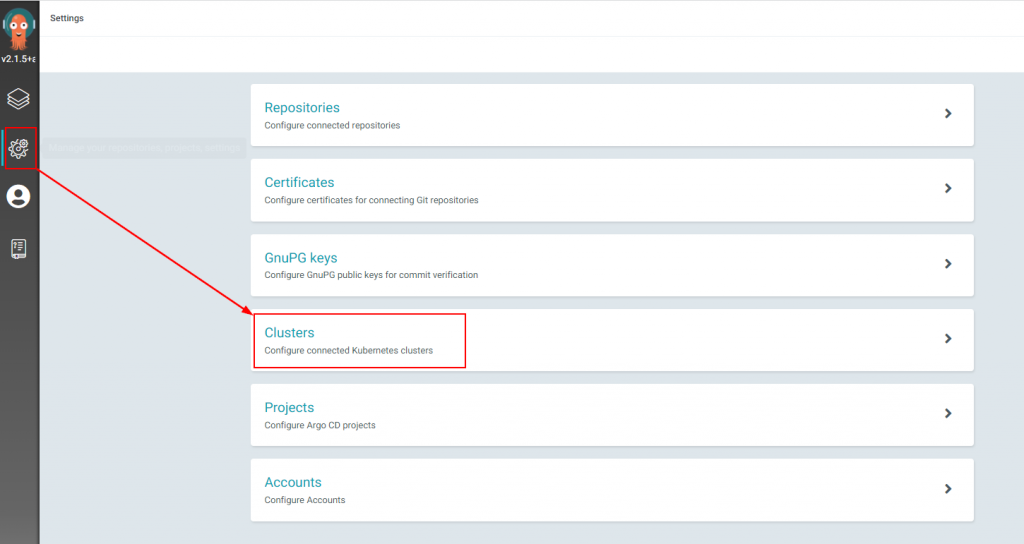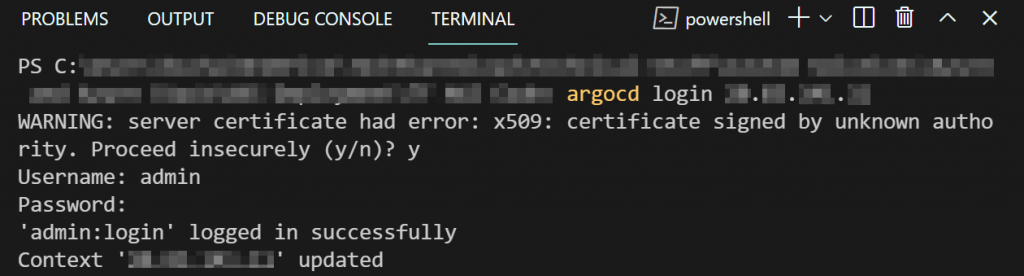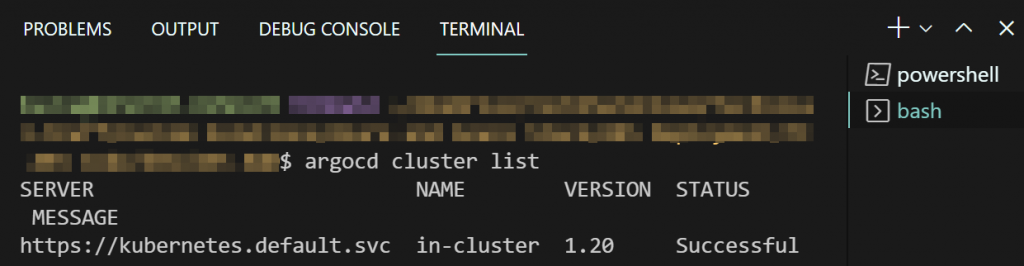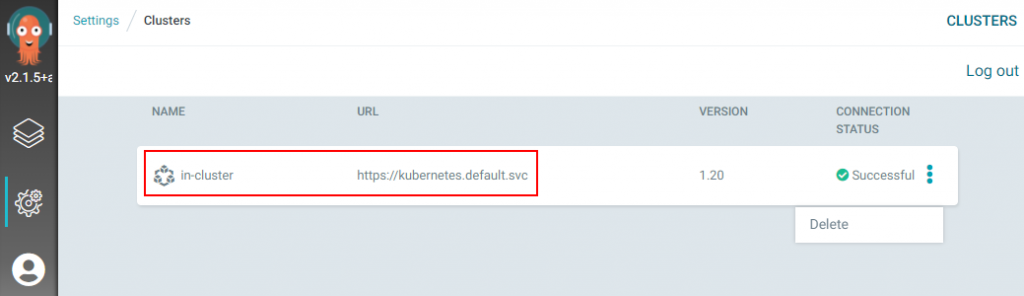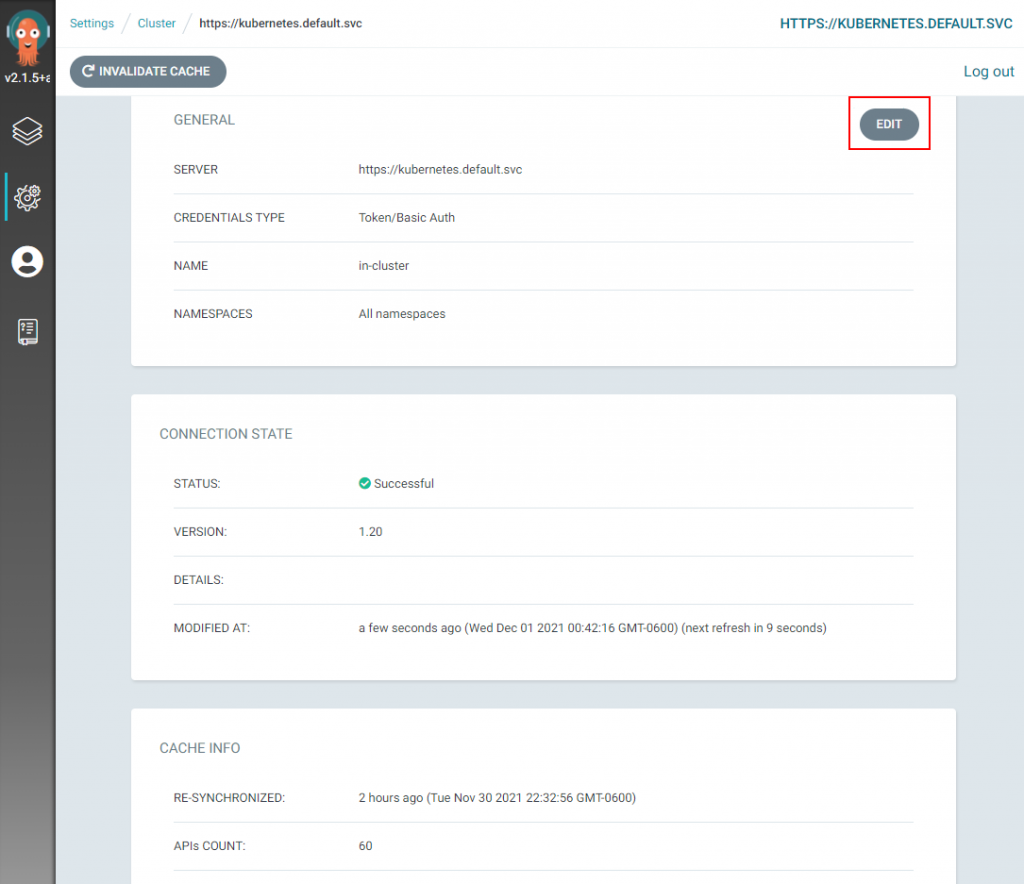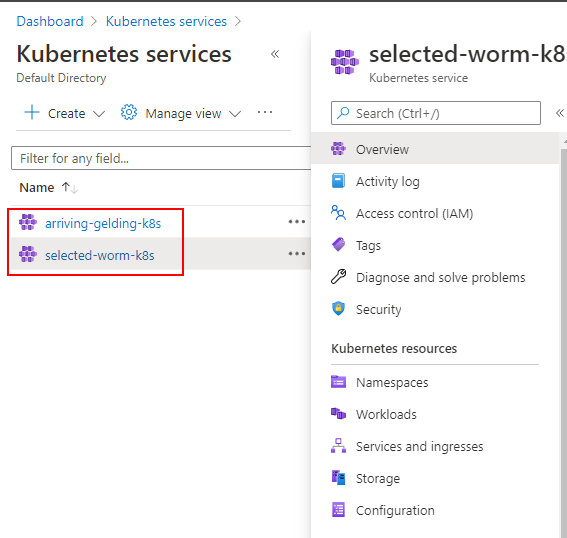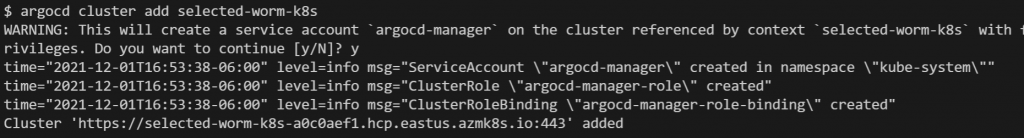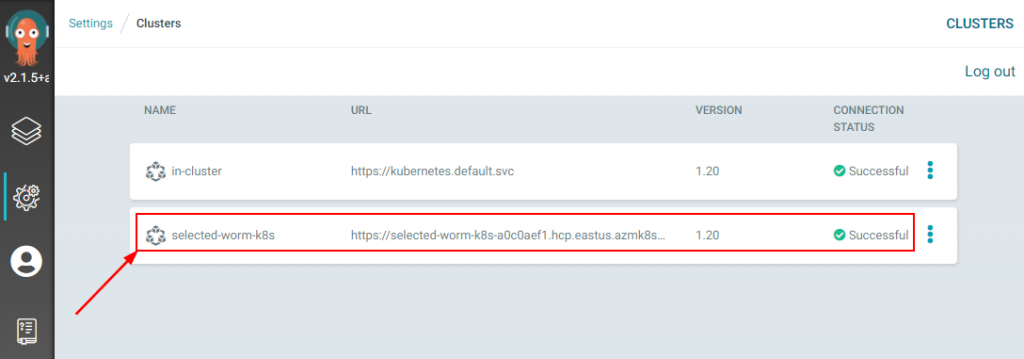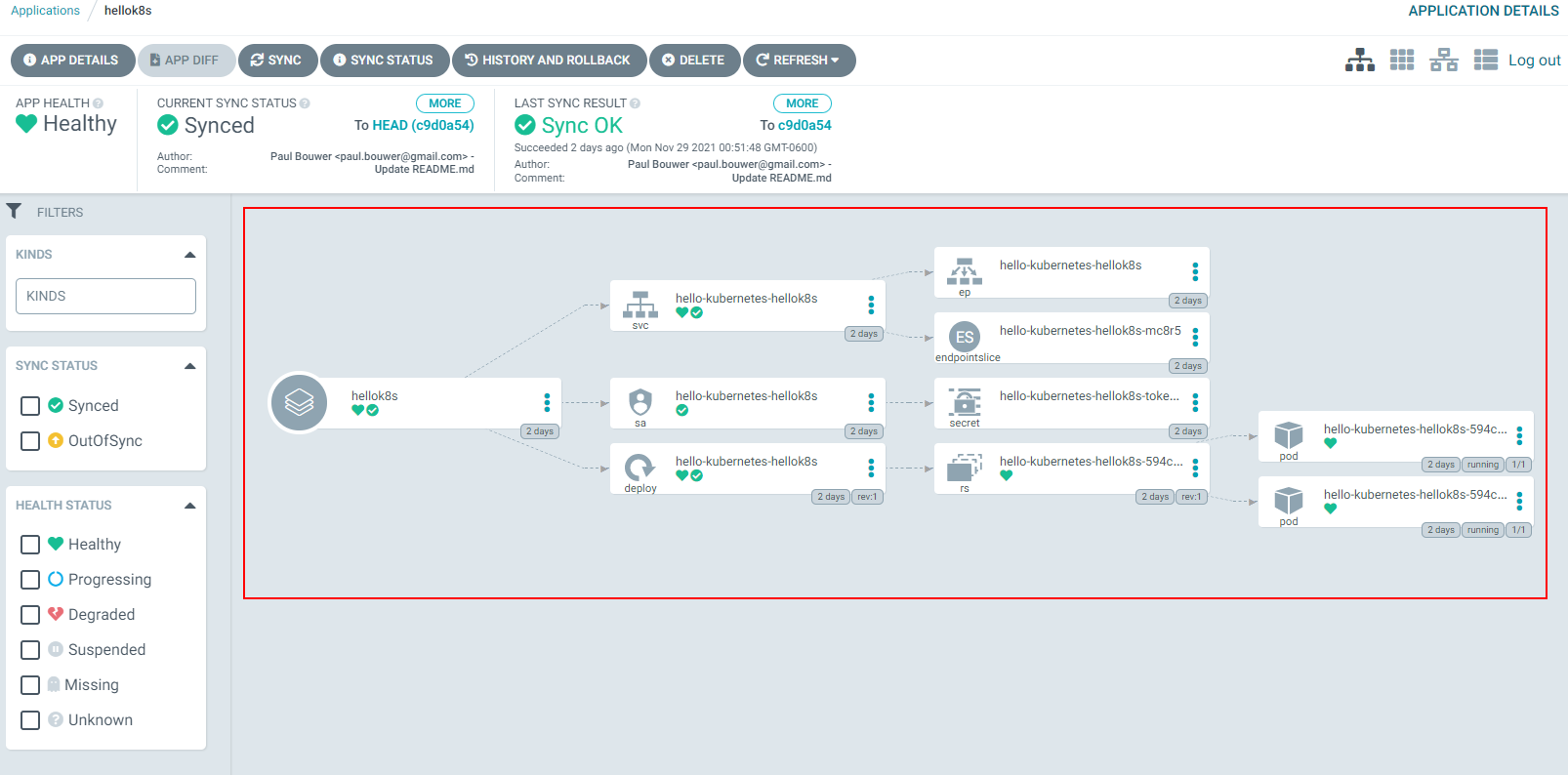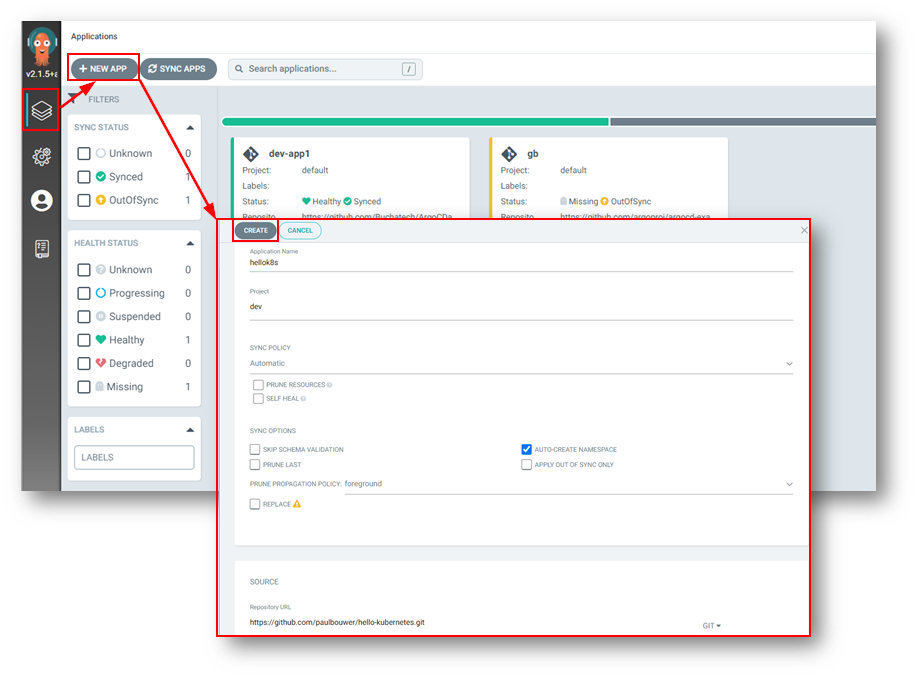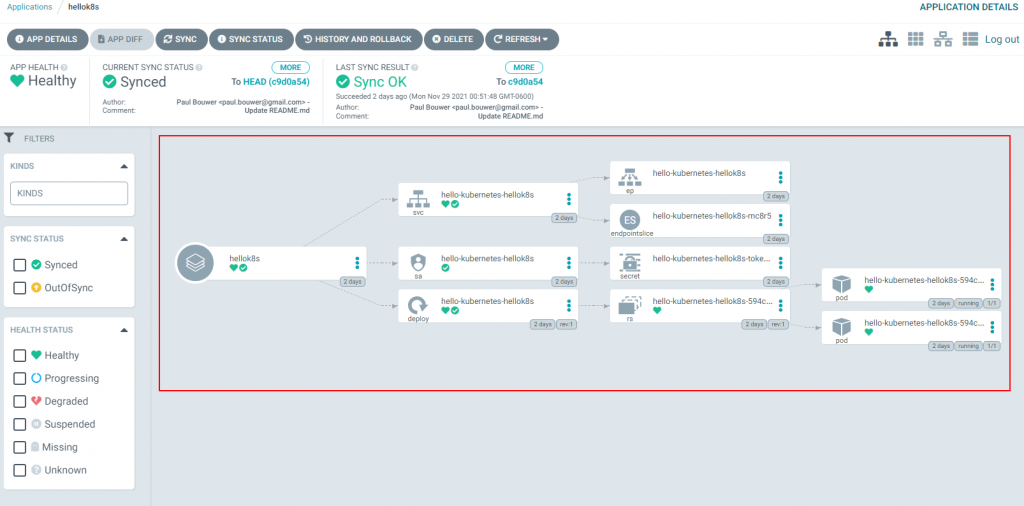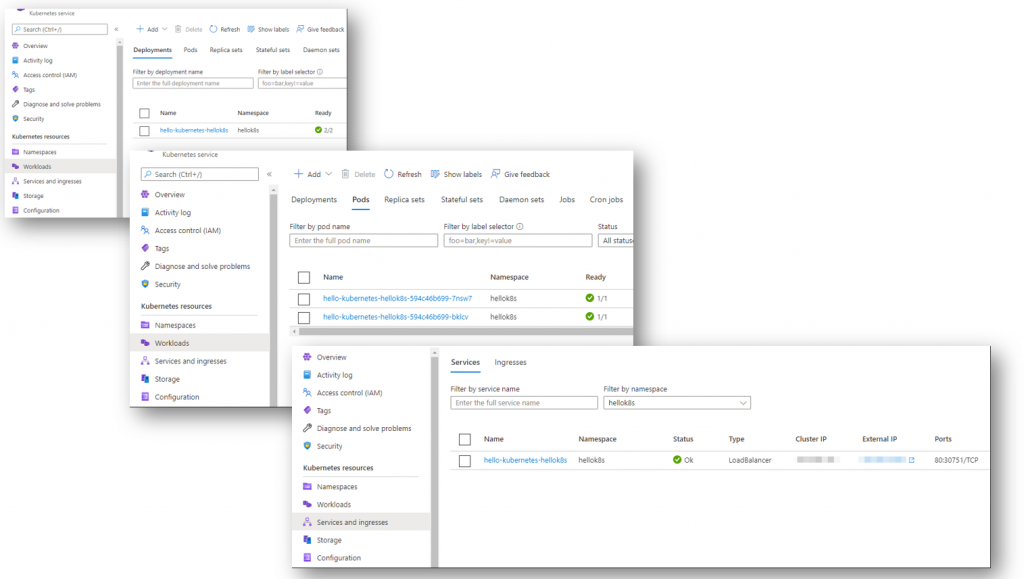For a while, I have been hearing chatter around “What is Microsoft doing in the Platform Engineering space?” and “What is Microsoft’s stance on Platform Engineering?”. Well, today is the first day of Microsoft Ignite 2024 and I am happy to say Microsoft has officially released a Platform engineering guide. It can be found here: https://aka.ms/plat-eng-learn
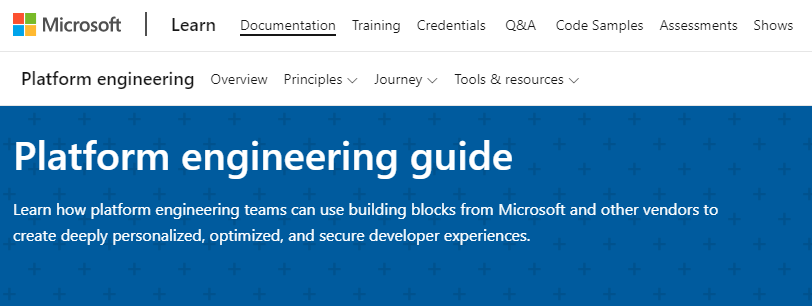
It is broken down into the following sections: Overview, Concept, How-To Guide, and Architecture!

Working through this guide will help you discover how platform engineering teams can leverage technologies from Microsoft and other vendors/providers to craft highly personalized, optimized, and secure developer experiences.
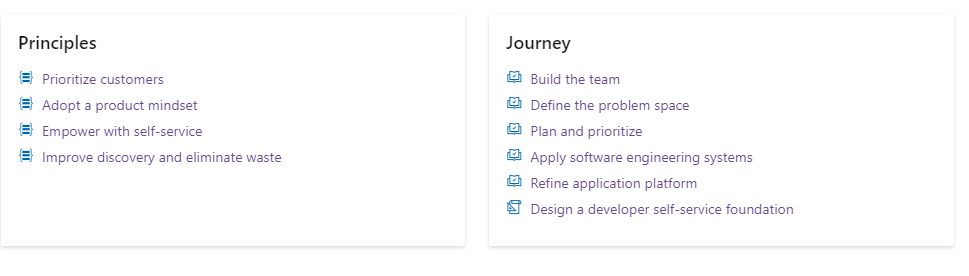
This guide essentially gives you the scoop on Microsoft’s perspective when it comes to Platform Engineering. It can be used to help you along your Platform Engineering journey!
Shout out to the core team that built this! DevDiv: Mark Weitzel, Chuck Lantz, Russell Conard and AKS Engineering: Daniel Sol.
I was honored and happy to be one of the reviewers of this guide! Also, it was a nice surprise to find a reference to one of my past Azure Architecture center articles “CI/CD for AKS apps with GitHub Actions and GitFlow (GitOps)” in the Platform Engineering guide here: https://learn.microsoft.com/en-us/platform-engineering/engineering-systems#enable-automatic-application-infrastructure-provisioning-during-continuous-delivery.
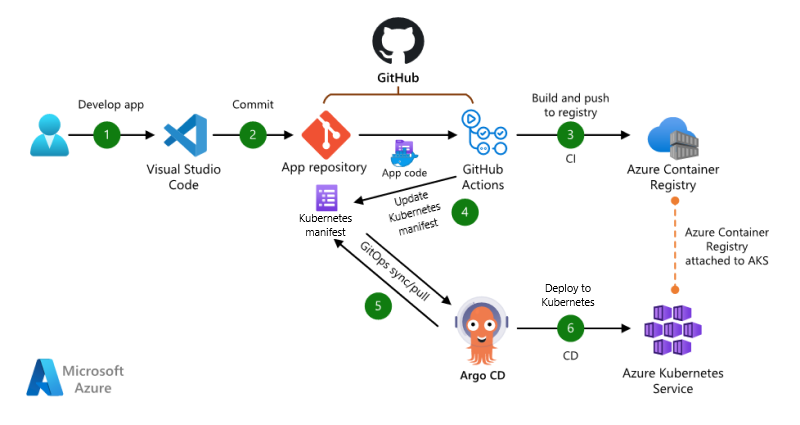
Released today also is a blog post from Amanda Silver Corporate Vice President of Microsoft’s Developer Division on Building Paved Paths in Platform Engineering. In this blog post, she talks about the new PE guide, what PE is, Microsoft’s learnings in PE, developer happiness, and Microsoft’s overall perspective on Platform Engineering. Check it out here: https://devblogs.microsoft.com/engineering-at-microsoft/building-paved-paths-the-journey-to-platform-engineering/
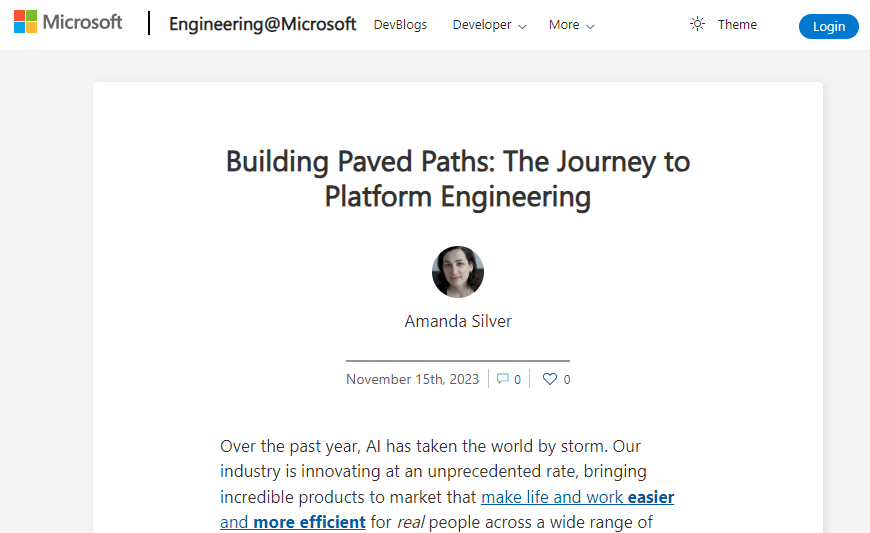
Another nice surprise today upon checking out Amanda’s Twitter profile is I discovered she is following me!

In addition to this new guide, there are a number of sessions at Ignite around Platform Engineering.
I will list them here with their links so you can watch them:
-Keynote by Amanda Silver: Productive and secure end-to-end developer experiences powered by AI
-Session by Mark Weitzel Principal Architect, DevDiv, and Dan Sol AKS Program Manager Breakout: Master Platform Engineering: Architecting Scalable & Resilient Systems
–Discussion: Platform engineering Q&A with the Microsoft platform engineering team

Another cool thing launched today is Microsoft’s Platform Engineering Interest Group.
At Microsoft, we want to hear about your challenges with Platform Engineering and provide opportunities to connect with other teams, at Microsoft and at other companies, who are working together to build solutions in the Platform Engineering space. Joining this group will let you get exclusive early access to new tools and services from Microsoft. Sign up here:
https://aka.ms/plat-eng-signup
The last thing I want to mention in this post is a new open-source product from Microsoft named Radius. Radius is a single tool to describe, deploy, and manage your entire application. Radius is dedicated to addressing the platform engineering challenges associated with facilitating application deployments across on-premises infrastructure and major cloud providers such as Microsoft Azure and Amazon Web Services.
Radius is not an IDP. It’s an optional part of an IDP focused on the applications that provides infrastructure Recipes, simplifying the platform configurations like permissions, connection strings, and more to manage the application and its resources.
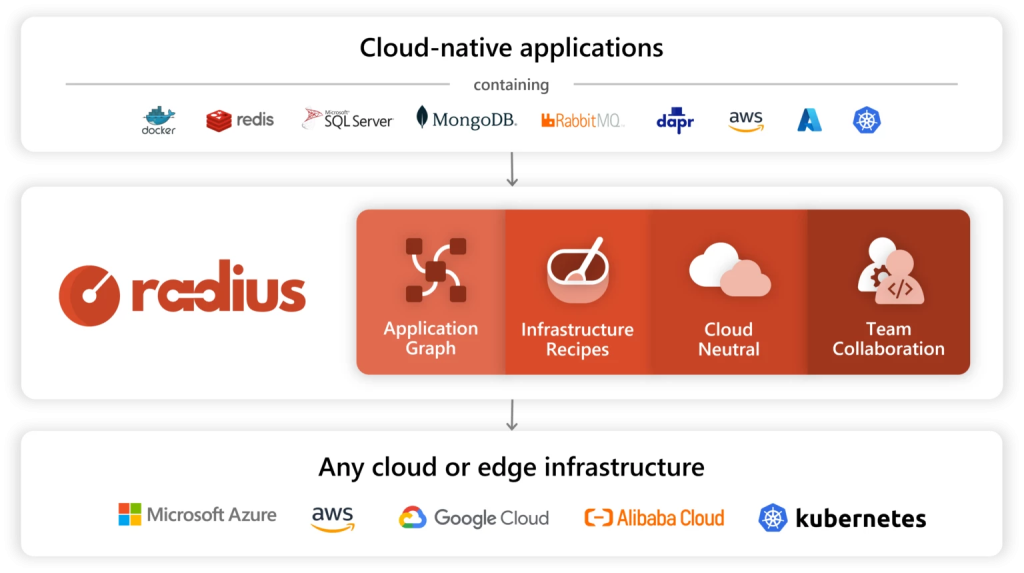
Radius empowers developers to comprehend their applications, recognizing that an application extends beyond Kubernetes alone. Radius assists developers in visualizing all the components that form their application. More about Radius here: radapp.io