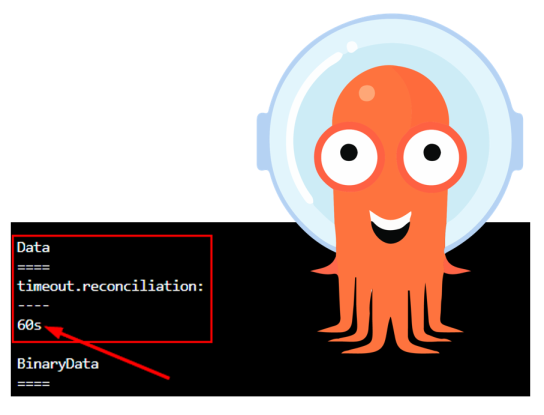Argo CD has something called the Application reconciliation timeout. This is how often your applications will sync from Argo CD to the Git repository. It looks for changes and when it sees changes it will then apply the desired state from the repo to the Kubernetes (K8s) cluster. By default the timeout period is set to 3 minutes. This is set in the General Argo CD configuration.
The General Argo CD configuration is set in the argocd-cm ConfigMap. And the argocd-cm ConfigMap is deployed in the argocd namespace.
You can view what is currently set by running the following kubectl command on your K8s cluster that is running your Argo CD instance:
kubectl describe configmaps argocd-cm -n argocdThe output will look like the following:
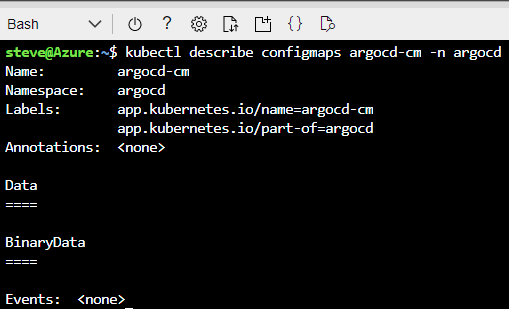
You can also see that the argocd-cm Data is empty by running kubectl get configmaps -n argocd or if you are using AKS navigate to ConfigMaps in the Azure portal like in the following screenshot.
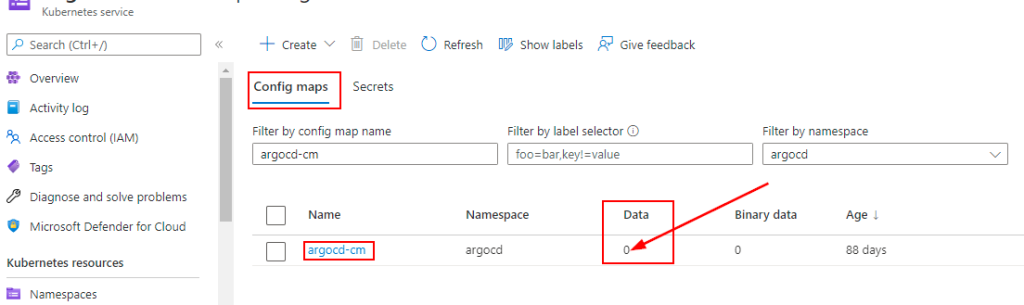
Most Argo CD instances are running the default settings for its configurations. The argocd-server component reads and writes to the argocd-cm ConfigMap and other Argo configuration ConfigMaps based on admin user interactions with the Argo CD web UI or the Argo CD CLI. It is normal for it to be empty with Data at 0 if you have not changed any defaults or set anything directly in the ConfigMap yet.
To change the Application reconciliation timeout you need to do the following:
- Get a copy of the argocd-cm ConfigMap here: https://github.com/argoproj/argo-cd/blob/master/docs/operator-manual/argocd-cm.yaml
- The Application reconciliation timeout can be found on line 283 “timeout.reconciliation: 180s”.
- Change “180s” to whatever number you want to change it to i.e. change to “60s” to reduce the sync internal to 1 minute.
- Remove all of the other settings in the file except for the Application reconciliation timeout. The file should look like this:
apiVersion: v1
kind: ConfigMap
metadata:
name: argocd-cm
namespace: argocd
labels:
app.kubernetes.io/name: argocd-cm
app.kubernetes.io/part-of: argocd
data:
# Application reconciliation timeout is the max amount of time required to discover if a new manifests version got
# published to the repository. Reconciliation by timeout is disabled if timeout is set to 0. Three minutes by default.
# > Note: argocd-repo-server deployment must be manually restarted after changing the setting.
timeout.reconciliation: 60s5. Save the file.
6. Connect to the Kubernetes cluster that is running Argo CD and apply the argocd-cm ConfigMap file you just updated by running the following:
kubectl apply -f argocd-cm.yaml -n argocd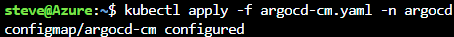
7. Run the following to verify the update was applied:
kubectl describe configmaps argocd-cm -n argocd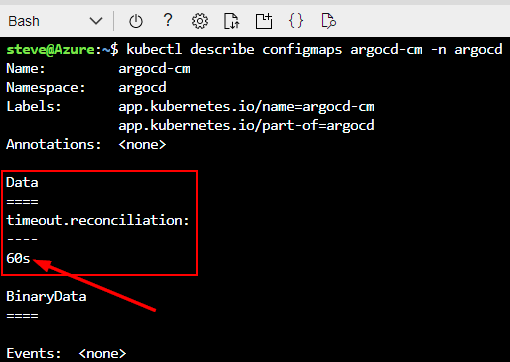
You should also notice at least 1 is listed under Data for the ConfigMap now.
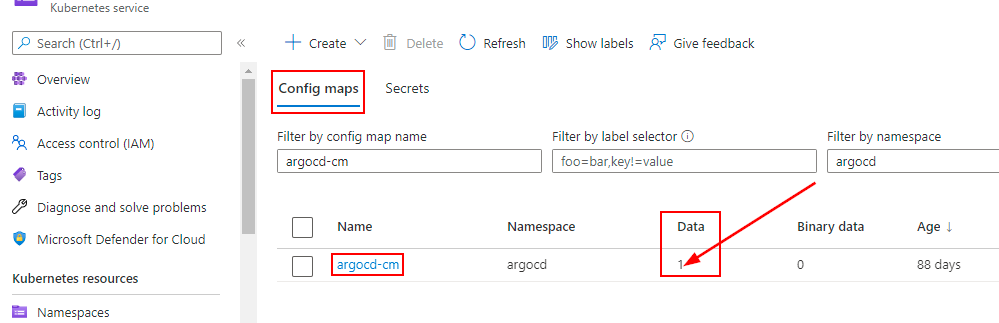
8. It is a good practice to redeploy the argocd-repo-server after updating the argocd-cm ConfgigMap. You can redeploy the argocd-repo-server by running the following:
kubectl -n argocd rollout restart deploy argocd-repo-serverThat’s it! Now your app in Argo CD will sync on the new Application Reconciliation Timeout that you set. Check back soon for more Azure, Cloud, Kubernetes, GitOps, Argo CD content and more.
BTW: For more in-depth information on GitOps and Argo CD check out my GitOps and Argo CD courses on Pluralsight here:
“GitOps: The Big Picture“:
https://app.pluralsight.com/library/courses/gitops-the-big-picture
“Getting Started with Argo CD“:
https://app.pluralsight.com/library/courses/argo-cd-getting-started
And here is the link to my Pluralsight profile to follow me: https://app.pluralsight.com/profile/author/steve-buchanan