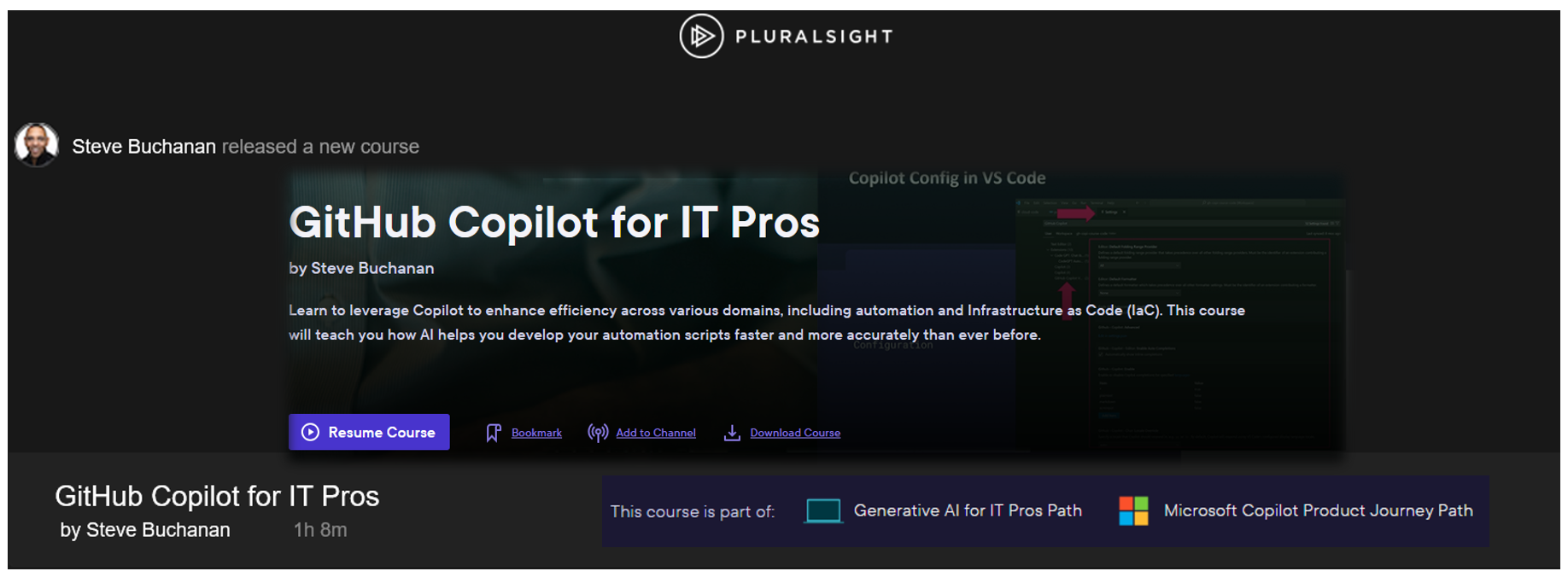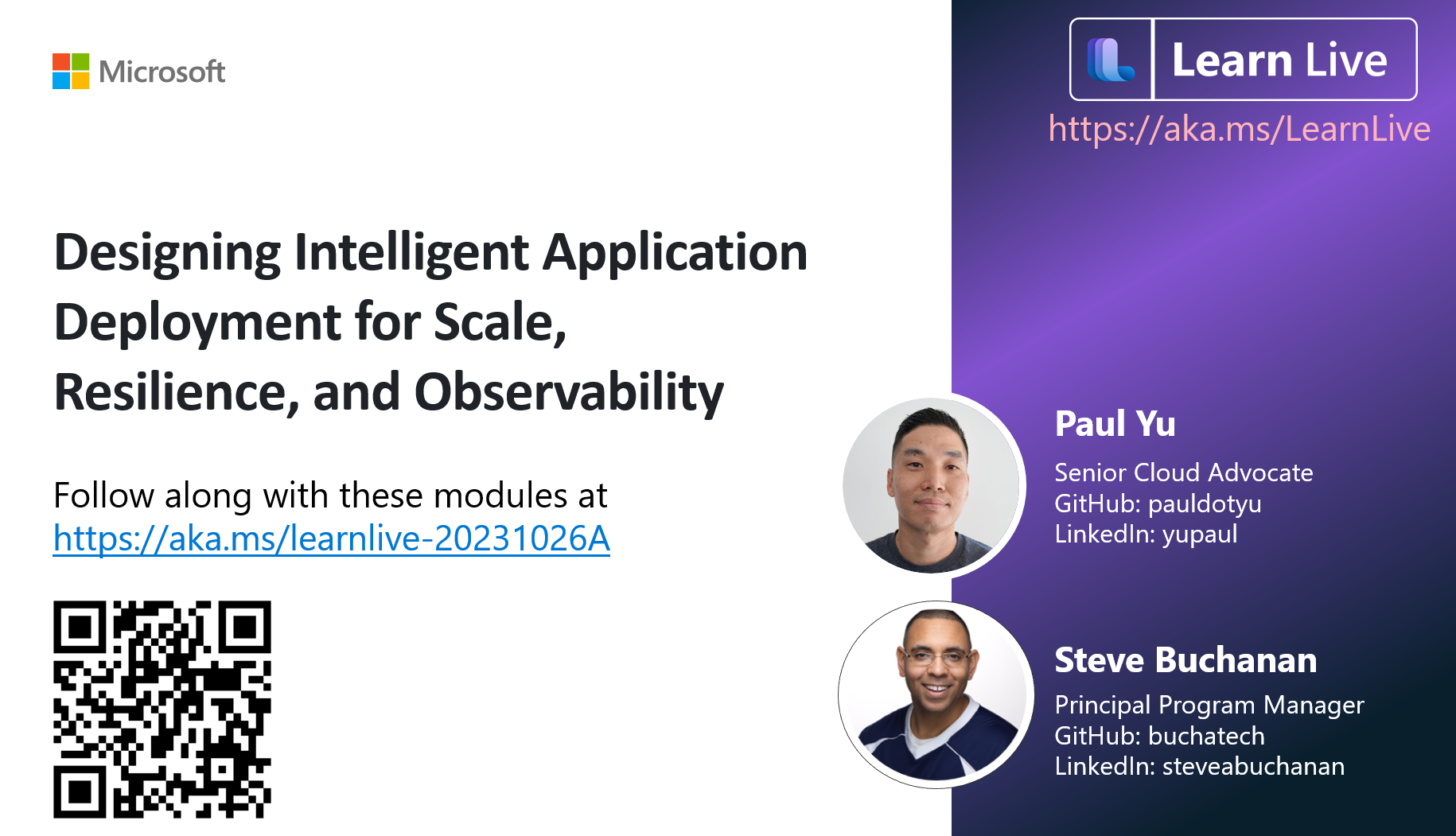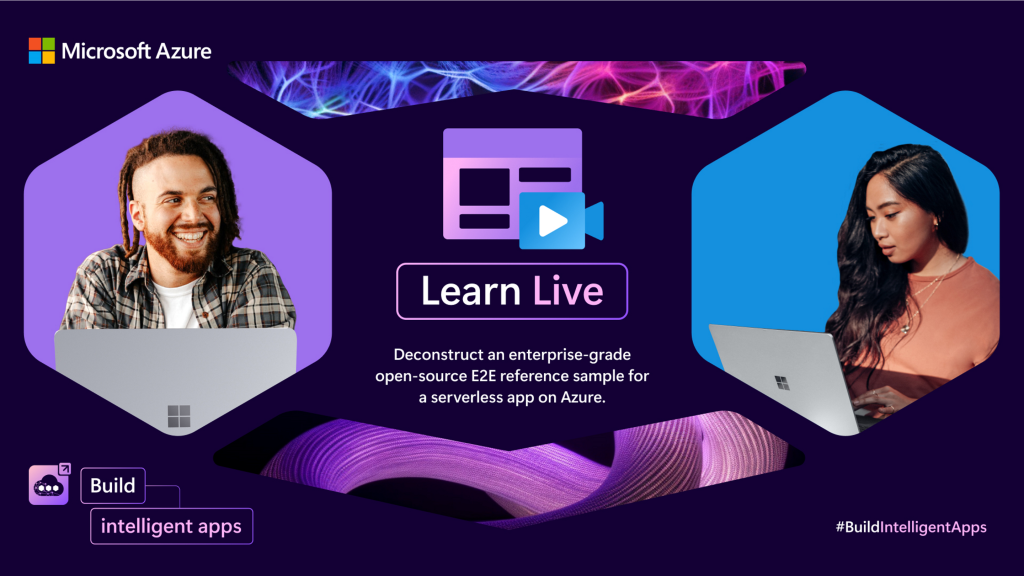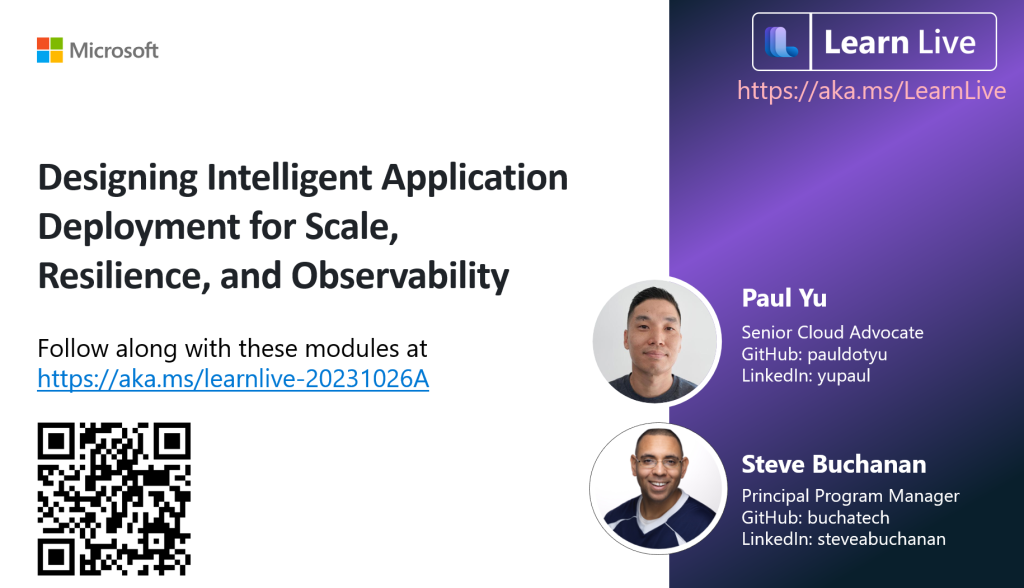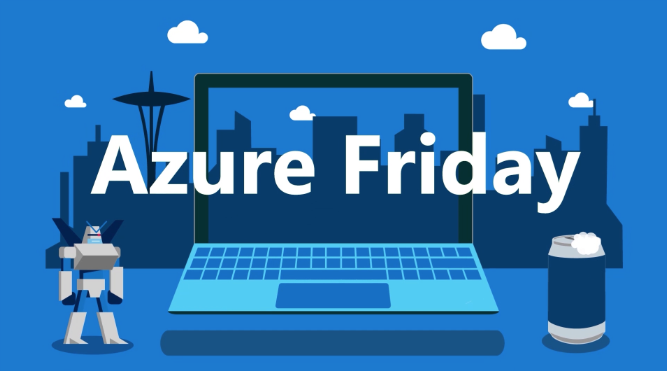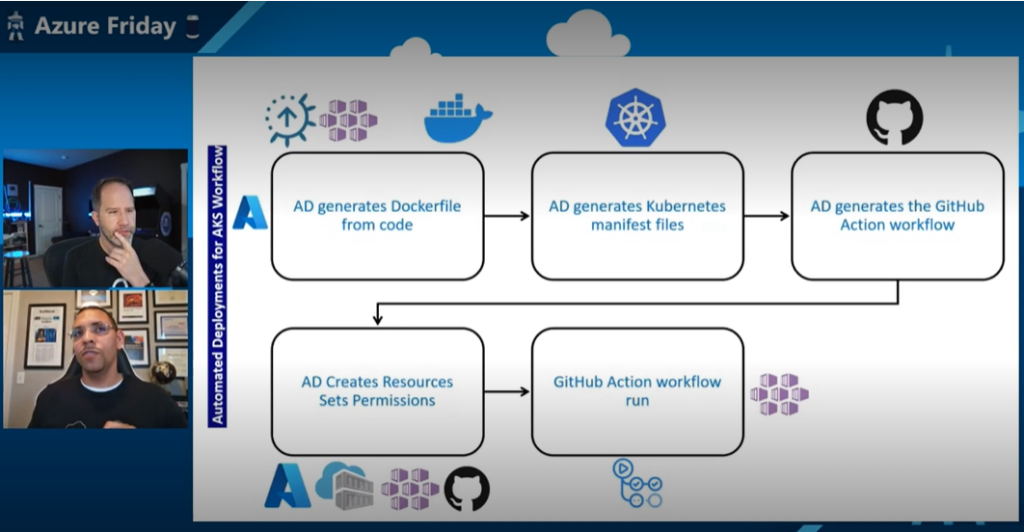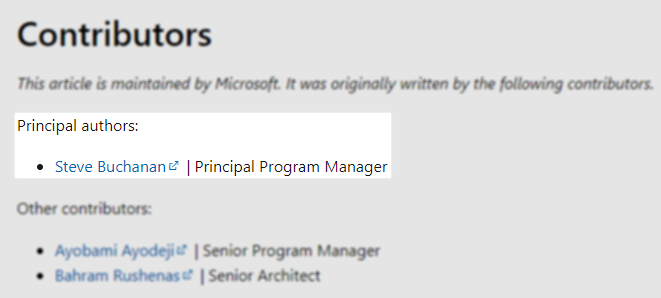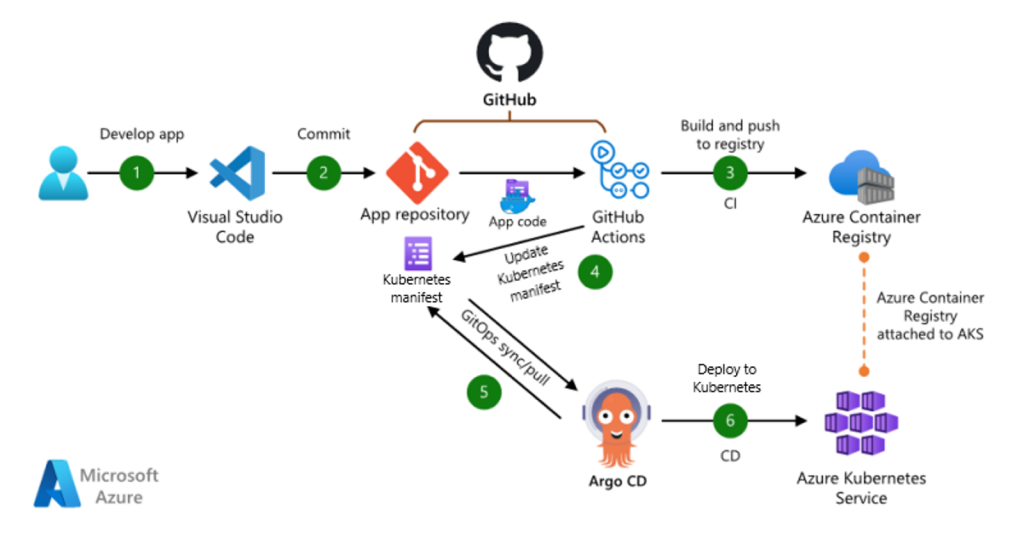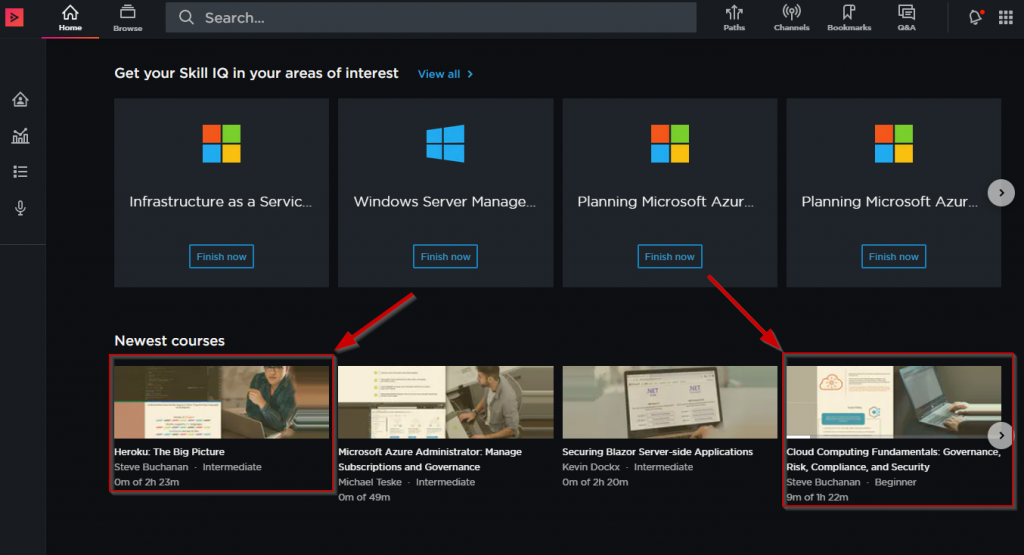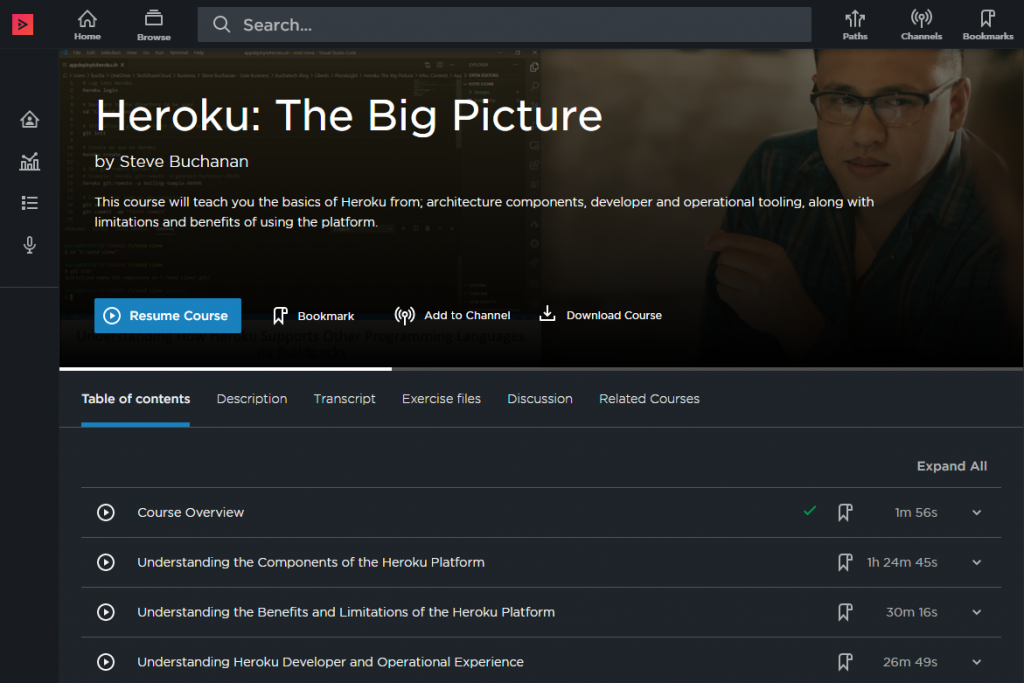Exciting announcement for the new year. My 23rd course with Pluralsight has published! This one is a Generative AI related course. It is titled “GitHub Copilot for IT Pros“. This is my first course in 2024.
Github Copilot is not just for Developers, its also for IT pros. In today’s world, AI is ubiquitous, enhancing efficiency and acting as a valuable assistant. GitHub Copilot, an AI-powered para-programmer, accelerates coding for developers, making the process faster and more efficient. IT professionals can also leverage Copilot to enhance their efficiency across various domains, including automation and Infrastructure as Code (IaC).
This course is for folks in roles such as Platform Engineers, DevOps Engineers, Systems Engineers, Cloud Engineers, and more. It will help you learn how GitHub Copilot can be leveraged as coding sidekick, speeding up IaC and automation script development.
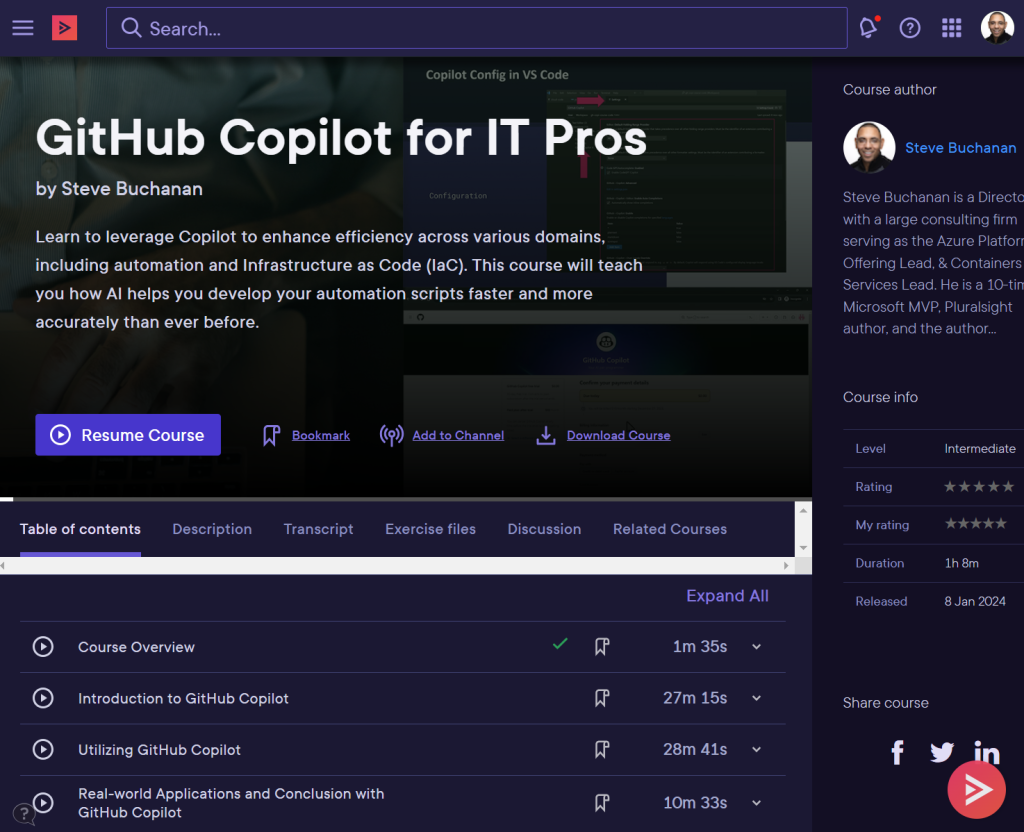
This course shows you how to use GitHub Copilot, the AI-powered peer developer integrated into Visual Studio Code. First, you’ll explore GitHub Copilot and its features. Next, you’ll discover GitHub Copilot IDE integrations. Finally, you’ll learn how to use GitHub Copilot’s various features. When you’re finished with this course, you’ll have the skills and knowledge of GitHub Copilot needed to utilize GitHub Copilot as an IT pro.
Some of the major topics covered include:
- What AI & Common AI Terminology is?
- Understanding GitHub Copilot and its Features.
- How to setup GitHub Copilot with VS Code?
- How to use GitHub Copilot features like: suggestions, autofill, code testing, Copilot chat & more.
When you’re finished with this course, you’ll have a better understanding of GitHub Copilot all up and how it can be a critical tool for IT pros.
Check out the “GitHub Copilot for IT Pros“ course here:
https://www.pluralsight.com/courses/github-copilot-it-pros
This course is also part of new “Microsoft Copilot Product Journey” and “Generative AI for IT Pros Path” paths on the Pluralsight platform.
https://app.pluralsight.com/paths/skills/generative-ai-for-it-pros
https://app.pluralsight.com/paths/skills/microsoft-copilot-product-journey
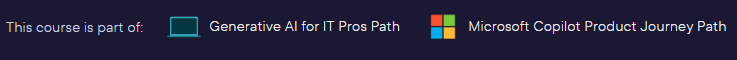
In the Microsoft Copilot Product Journey path you will also find courses on the following (NOTE: many of the courses are still being developed):
Introduction to Microsoft Copilot
Copilot for Microsoft 365 Apps (Microsoft Office)
Copilot for Microsoft Teams
Copilot for Web
Copilot for Microsoft Windows
Copilot for Microsoft SharePoint and OneDrive
Copilot for Power Platform: The Big Picture
I hope you find value in this new GitHub Copilot for IT Pros course. Be sure to follow my profile on Pluralsight so you will be notified as I release new courses!
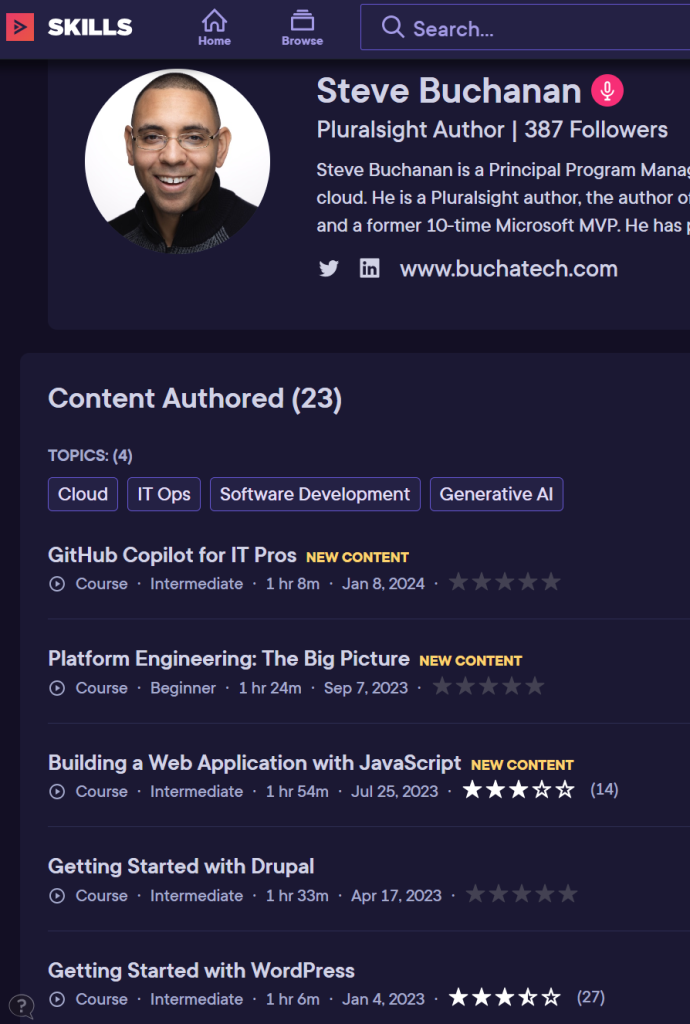
Here is the link to my Pluralsight profile to follow me: