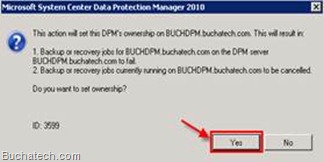SCENARIO:
I started protection of my primary DPM server with a Secondary DPM server that I turned up.
PROBLEM:
My backups were failing with a Protection status of “Replica is inconsistent”.
On the monitoring tab I was getting Error ID: 3180 DPM could not run the backup/recovery job on PRIMARYDPMSERVERNAME because it is managed by the DPM server PRIMARYDPMSERVERNAME it told me that agent ownership was required but the only option DPM gave me was to rerun the failed job. I did this and it came right back to an inconsistent state with the same errors.
I could not find any documentation on how to resolve ownership issues between DPM servers. I also tried running SwitchProtection in PowerShell and that did not help either.
SOLUTION:
So I had no way to fix the error and could not find any documentation on how to fix it. I then started looking at the primary DPM server and remembered that it was protecting a folder on itself. I stopped this protection.
I then went back to the secondary DPM server and went into the DPM Admin console now on the monitoring tab and saw a new alert “Agent ownership required”. You can right click on the alert and choose “Claim ownership of the computer”. This will transfer the agent ownership to the secondary DPM server.
You will get a pop-up message stating that any jobs on the primary DPM server will fail as a result of taking ownership. Click yes.
The last step is to perform consistency checks on your protected members within the DPM admin console on the secondary DPM server. That should fix the issue.
If the fix in my blog post did not resolve your issue check out DPM MVP Fatih karaali0glu’s blog on a similar issue Click here.