Configuration Manager has a Remote Control tool. This tool is often used by service desks to conduct remote support sessions with end users. More information about this tool can be found here: https://technet.microsoft.com/en-us/library/Gg682062.aspx
A common ask in any Service Manager deployment is to use this tool within Service Manager from Incidents. For some time there have been many blogs out there with the steps on how to setup this integration. A quick search on your favorite search engine will bring back many results. The steps to set this up are relatively easy to do however they can be prone to errors.
I recently collaborated with fellow System Center expert Sam Erskine (www.itprocessed.com) to package this in a management pack as an effort to reduce the steps needed to set this up. I use it myself on Service Manager projects and it saves me time. I can import a management pack on a new SCSM deployment and then it is ready to be used. If you are using User Affinity in SCCM and the SCCM connector in Service Manager users primary device will automatically be assigned. This relationship flows over to Service Manager through the SCCM connector. When you click on the SCCM Remote Control Task it will attempt to connect to the primary device. Here is what it looks like:
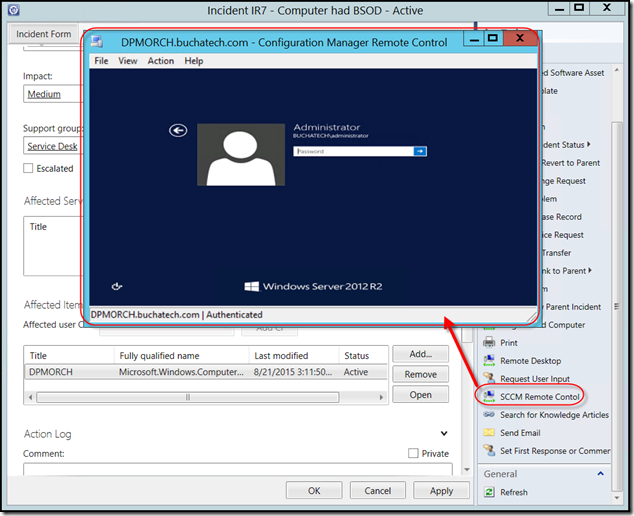
Download the solution here: https://gallery.technet.microsoft.com/Service-Manager-SCCM-0ee48590

