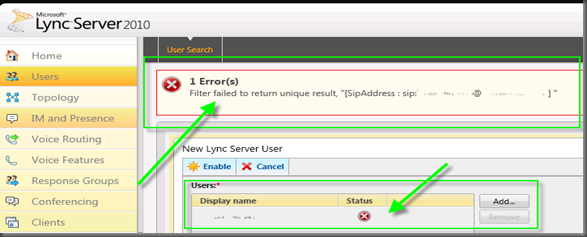Original Article: http://www.packtpub.com/article/installing-data-protection-manager-2010
With the DPM upgrade you will face some of the same issues as with the installation such as what are the prerequisites? is your operating system patched? and is DPM 2007 fully patched and ready for the upgrade? This article will walk you through each step of the DPM installation process during the first half and the DPM 2007 to DPM 2010 upgrade in the second half. After reading this article you should know what to look for when working through the prerequisites and requirements.
Migrating from DPM 2007 to DPM 2010
Microsoft has released an upgrade adviser tool for upgrading from DPM 2007 to DPM 2010. You will need to run this to see if your current DPM 2007 is ready for the upgrade. This is a tool that asks you a series of questions and it will give you the recommended steps to take in order to upgrade your DPM from 2007 to 2010. This tool is an excel file and can be downloaded at the following page:
Here are what the questions are and what the tool looks like: